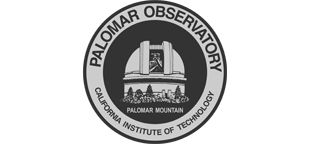
|
Celebrating 75 Years of Discovery
|

|
Large Format Camera (LFC) Quickstart
View the original quickstart guide.
Following is a list of commonly used LFC (mcdcom) commands:
[user@planetx ~]$ Click on the start_lfcguide icon or
type start_lfcguide in a terminal window.
[user@planetx ~]$ Click on the monitor_lfcguide icon or
type monitor_lfcguide in a terminal window.
[user@planetx ~]$ Open a terminal window and type
ssh lfc@oasis.
Start-Up Sequence
oasis% mcdcom
ccd.001> mosaic lfc2 — (or lfc2bin
for binned 2×2 mode).ccd.001> shut startup
ccd.001> shut home
ccd.001> util — Make sure the utility board started
correctly.
ccd.001> filter — Make sure the filter wheel hasn't
drifted (look at ESTOFF value).
ccd.001> fp — Set your frame prefix.
ccd.001> fn — Set your frame number.
ccd.001> iraf — (Optional: set to convert images to
signed integer format).
Exposure, R/W, Filter Commands
ccd.001> bias 0 bias
ccd.001> go 5 — Setup and take five bias frames.
ccd.001> flat 3 domeflat_i'
ccd.001> go 5 — Setup and take five 3 second
domeflats (turn on the lowlamp!)
ccd.001> obj 300 my_target
ccd.001> go — Setup and take a 300 second exposure.
ccd.001> et 600 — Change exposure time, without
changing name etc.
ccd.001> iraf — Set the IRAF toggle so that images are
scaled from 16-bit unsigned integers (default) to iraf friendly 16-bit signed integers
(useful if you want to use iraf).
ccd.001> source focus_fine — Run an mcdcom
script. Scripts can be found (copied) on oasis: /scr6/home/lfc/scripts.
ccd.001> filter — Display current filter table.
ccd.001> filter move 1 — Move to filter position number 1.
Telescope Commands
ccd.001> tel focbump <dfocusmm>
ccd.001> tel focgo <focusmm>
ccd.001> tel offset <dra" ddec">
ccd.001> tel goffset <dra" ddec">
ccd.001> tel lowlamp
ccd.001> tel lampsoff
Iraf Commands
[user@planetx ~]$ Click on the LFC Iraf icon or type
start_LFC_iraf .
cl> display /lfc/scr3/lfc/ccd.001.0
cl> imexamine
Questions? We've answered many common observing and operations questions in our observer FAQ page.
Please share your feedback on this page or any other Palomar topic at the
COO Feedback portal.
LFC Quickstart / v 2.0
Last updated: 15 June 2015 ACM
|
|
|