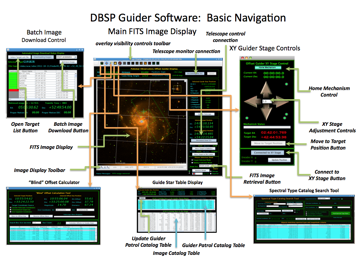
Table of Contents
List of Figures................................................................................................................................. 3
List of Tables................................................................................................................................... 3
1.0 Introduction............................................................................................................................. 4
2.0 Development Background.................................................................................................... 4
2.1 Design Requirements:............................................................................................................ 4
3.0 Basic Navigation...................................................................................................................... 5
4.0 The Telescope Status controls............................................................................................. 5
5.0 Retrieving Reference Images............................................................................................... 6
6.0 The Guide Star Catalog......................................................................................................... 10
7.0 The Image Display................................................................................................................. 13
7.1 The Pan and Zoom Displays................................................................................................ 13
7.2 The Image Toolbar................................................................................................................ 13
7.4 The Telescope Control Panel – Target and Bulls-eye Cursor Positions.................... 15
8.0 The Offset Guider XY Stage Control................................................................................... 16
9.0 The Guide Star Table Display............................................................................................. 16
10.0 Spectral Type Catalog Search Tool................................................................................. 16
11.0 The Offset Calculator......................................................................................................... 16
12.0 Stopping the DBSP Guider Software.............................................................................. 16
13.0 Recommended Operations Sequence........................................................................... 16
13.1 Starting up the DBSP Guider Software......................................................................................................... 16
13.2 Optional preparation when using a PTIC or Target List File............................................................................................................. 16
13.3 Locating a Guide Star in the Patrol Region................................................................................................................................................ 16
13.4 Locating the Brightest Guide Star in the Patrol Region....................................................................................................................... 16
13.5 Finding the optimum Cassegrain ring rotation before the telescope has reached the new target position................. 16
13.6 Shutting down the DBSP Guider Software................................................................................................................................................ 16
14.0 Frequently Asked Questions............................................................................................................................. 16
List of Figures
Figure 1: Basic Navigation and Display Layout........................................................................................................................................ 5
Figure 2: Telescope connection and monitoring controls..................................................................................................................... 6
Figure 3 "Retrieve Image and Catalog", image size, and Internet connection controls............................................................ 6
Figure 4 Opening the automated batch download status display....................................................................................................... 7
Figure 6 Directory structure and naming convention for the storage of MAST FITS image files......................................... 8
Figure 7 GSC Bandpass Codes from the MAST website. http://gsss.stsci.edu/Catalogs/GSC/GSC2/GSC2codes.htm 9
Figure 8 Spectral band-pass for the images retrieved from the Digitized Sky Survey (DSS and MAST) from Reid, I.N. et al (1991) “The Second Palomar Sky Survey”, Publications of the Astronomical Society of the Pacific 103:661-674, July 1991......... 10
Figure 9 Arrangement of segments within the UCAC3 catalog relative to the search area box.......................................... 11
Figure 10 The main FITS image display panel....................................................................................................................................... 12
Figure 11 Image toolbar containing zoom controls and coordinate and intensity data......................................................... 13
Figure 12 Projecting the effect of Cassegrain Ring rotation without actually moving the mechanism........................... 14
Figure 13 Overlay Visibility Controls......................................................................................................................................................... 15
Figure 14 Telescope “control” panel showing the RA-Dec coordinates of the “target” and “bulls-eye” cursors.......... 15
Figure 15 Mouse and cursor selection modes – The “Target” and “Bulls-eye” cursors and markers.............................. 16
Figure 16 Selected Guide Star Position panel......................................................................................................................................... 16
Figure 17 Offset Guider XY Stage Control.................................................................................................................................................. 16
Figure 18 Guide star table display............................................................................................................................................................... 16
Figure 19 Plot of calculated offsets overlain by the DSS FITS image of the same field......................................................... 16
Figure 20 The "Blind" Offset Calculation Tool control......................................................................................................................... 16
Figure 21 Confirmation that the user intends to shut the software down before actually closing...................................... 16
List of Tables
Table 1 FITS image size and expected download time per.................................................................................................................. 6
Table 2 Catalog retrieval times as a function of search area size in milliseconds.................................................................. 12
1.0 Introduction
This document describes the Palomar Observatory DBSP guider control software. The DBSP instrument is a dual channel spectrograph that simultaneously measures spectra in both the blue and red portions of the visible spectrum using two separate cameras equipped with science grade CCD detectors. Although the Hale 200” telescope is extraordinarily stable, the long exposure times required for slit based spectroscopy require active guide control of the telescope. Guiding is accomplished using the Palomar Auto-guider developed by Martin Shepherd, which acquires images using a Xybion camera fed by a fiber optic lens system attached to an XY stage. The fiber optic guide camera head is mounted on an XY stage to allow astronomical objects within an extended area (5.6x14.2 arc minutes) adjacent to the slit to be used as guide stars. The Palomar Auto-guider is nearing the end of its useful life and the failure of a critical component that supported the offset guiding forced the development of replacement software for some of the systems core functions. This document describes the software responsible for controlling the XY offset guider stage and presenting users with a catalog of guide star objects.
2.0 Development Background
In mid December of 2010 the computer responsible for operating the offset guider for the DBSP instrument failed catastrophically. As a result, the observatory lost the ability to control the XY stage responsible for moving the fiber optic that acquires the guide image (which is processed by the Palomar Auto-guider). The failed computer was also responsible for allowing users to select guide stars from a catalog. Both the XY stage control and guide star catalog selection are critical operational functions that needed to be replaced as soon as possible. Fully functionality was required by December 29, 2010 when the next observing run with the DBSP instrument was scheduled.
Given the tight deadline and extensive work required to replace the missing functionality it was not possible to formally go through a preliminary design review for the new guider software. Design requirements for the system were based on discussions with the observatory staff but not codified in a formal requirements document. John Henning was able to quickly develop a command line interface that would satisfy the operational requirements by the December 29, 2010 deadline. A graphical user interface designed to fulfill the same operational requirements was development by Jennifer Milburn and is described in the following document.
2.1 Design Requirements:
The requirements for the DBSP guider software were originally quite simple:
(1.0) Allow operators/observers to control the XY stage for the offset guider.
(2.0) Present a list of accessible guide stars acquired from a recognized and reviewed catalog to the operators/observers.
(3.0) Allow users to select a guide star and send the XY stage to the location of the selected object.
(4.0) The software should be capable of supporting remote observing (i.e. it must run on one or more computers that can be control by VNC).
(5.0) The software should be able to operate in the absence of an Internet connection.
(6.0) The catalog must be locally resident and search time for the list of accessible guide stars should be less than 1 second.
(7.0) The software should at minimum present the user with the information current available within the PTIC program regarding offset stage accessible area and guide star locations.
The software described in this document does not attempt to replace the Shepherd Palomar Auto-guider and in fact works in concert with it. However, the software described here replaces much of the functionality of the PTIC software currently in use at the observatory and along with the FACSUM program makes that software obsolete. This software allows control of the XY offset guide stage using a graphical user interface and presents a comprehensive all-sky catalog of guide stars to observers and telescope operators derived from the UCAC3 catalog and plotted on FITS images downloaded from the Digital Sky Survey at the Space Telescope Science Institute.
3.0 Basic Navigation
The guider display software consists of a single main image panel that displays finder chart images of the current telescope position downloaded from the Digital Sky Survey (DSS) along with three subsidiary displays to perform specific required functions. Selecting buttons on the main panel controls the visibility of the subsidiary displays. Pressing the “XY Stage Controls” button located in the middle of the right side of the main display accesses the offset guider XY stage control. Pressing the “Guide Star Table” button brings up the guide star table display containing a table of the guide stars locate within the guider patrol field and accessible to the guider fiber optic camera head. The first button on the main displays toolbar controls the visibility of the batch image download tool.
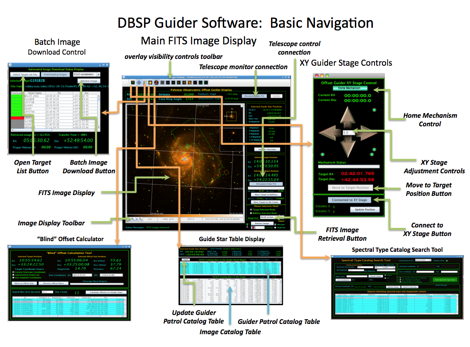
Figure 1 : Basic Navigation and Display Layout
4.0 The Telescope Status controls
In order to operate correctly the system needs to know the current telescope position. Typically, users are also interested in know additional information such as the airmass and Cassegrain ring angle while they are observing. Since this version of the software is intimately connected to the DBSP instrument, users also need to know the parallactic angle (essential for carrying out spectroscopic observations). All of this information is displayed at the top of the main guider control screen in a separate display area.
The telescope position information can be acquired by first connecting to the P200 telescope by pressing the “Connect to Telescope” button. Selecting this button establishes a TCP/IP connection to the P200 telescope and acquires a one-time status update at the time of connection. To keep the information current, the “Update” button must be depressed. The “Update” button causes the software to poll the telescope control system every ½ second and acquires the current telescope status (Note that the parallactic and anti-parallactic angles are not displayed until “Update” is selected). The parallactic and anti-parallactic angles are calculated using a Java library based on John Thorstensen’s JSkyCalc software, which is not invoked during connection but only during polling.
Allowing the telescope connection and update polling to be controlled by GUI buttons rather than invoking them automatically is generally a more robust mechanism for maintaining a connection to the system. If the communication gets out of sync or there are problems maintaining a connection to the TCS it can be simply reestablished by disconnecting and then connecting again.
![]()
Figure 2 : Telescope connection and monitoring controls
5.0 Retrieving Reference Images
The heart of the guider software is the main image display screen that dominates the entire center left portion of the screen. This display depicts an image of the sky corresponding to the current position of the telescope based on images retrieved from the MAST (Multi-mission Archive at Space Telescope Science center) science archive and DSS (Digitized Sky Survey). The Palomar Sky Survey using the Oschin Schmidt and the UK Schmidt telescopes is the ultimate source of the FITS image data retrieved from the archive. Images are retrieved using the button in the lower right hand corner of the screen (“Retrieve Image and Catalog”). In order to plot guide stars on the display a World Coordinate System (WCS) transformation must be constructed as the basis of the plot. The primary purpose of the MAST/DSS images is to provide a WCS transform, which is constructed from the FITS keywords in the image header. Some version of the WCS transform must exist to properly plot the guide stars relative to the current telescope bore-sight and the region accessible to the XY guide stage.
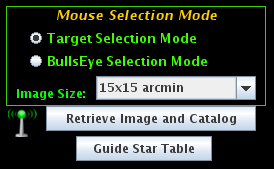
Figure 3 "Retrieve Image and Catalog", image size, and Internet connection controls
The preferred mechanism for providing the WCS coordinate system is to download a FITS image centered at the current telescope coordinates from the MAST/DSS website. Unfortunately, the FITS images necessary for this purpose are not small files and they take a noticeable period of time to download for a given position. The observer may select between three image sizes (1) 15x15 arc minutes, (2) 30x30 arc minutes and (3) 60x60 arc minutes. The table below summarizes the image sizes and expected download time for each of the possible formats.
Image Format (arc minutes) Size (Mb) Expected Download Time (seconds)
15x15 arc minutes 1.6 2.72+-0.25 seconds
30x30 arc minutes 6.5 8.34+-0.26 seconds
60x60 arc minutes 25.9 31.25+-1.08 seconds
Table 1 FITS image size and expected download time per
For most purposes the 30x30 arc minute image size should be selected since this will allow the XY offset guider patrol region to be completely plotted within the image for all Cassegrain ring orientations. If the 15x15 arc minute image size is selected there may be some clipping of the offset guide patrol region on the borders for some orientations. Note that for Cassegrain ring angles of 0, 90, 180, or 270 degrees no clipping is observed with 15x15 arc minute images. If the observing program will required the execution of a dither pattern or several targets are located within a 1 degree field of view then download time may be minimized by selecting the 60x60 arc minute image format. The 60x60 arc minute format allows the observer to move the telescope bore-sight a significant distance without requiring the reacquisition of a new base image. Generally, even large images can be downloaded without truly significant time overhead.
Downloading images from the MAST website is unfortunately not 100% reliable. Depending upon network traffic and weather conditions image downloads can stall frequently (i.e. the download reaches a certain point and then stalls). Significant development effort was expended to try and make the image download 100% reliable. However, it was found that code, which worked 100% of the time on the Caltech campus (or even over cable modems off campus), still did not work all of the time at the observatory. The P200 dome is services by an aging network infrastructure and is dependent upon the HPWREN (High Performance Wireless Research and Education Network) wireless system, which may be effected by weather conditions. The aging and “organic” nature of the internal network at the observatory apparently contributes to frequent download stalls of the MAST images. The network infrastructure of the entire Palomar Observatory is currently undergoing a substantial upgrade and hopefully this problem will eventually be eliminated.
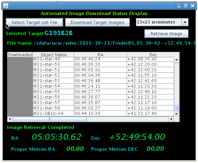
Figure 4 Opening the automated batch download status display

Figure 5 Automated batch download status display, downloading MAST images in the background using a target coordinate list file.
In order to minimize the effect of image download time on observing there are a couple of alternate methods for handling the issue. The best method overall is to download all of the images that will be needed for the night’s observing in the afternoon so that waste of on-sky time is minimized. It is also possible to operate completely without Internet access using a LINEAR WCS transforms as the basis of the catalog and symbol plots. Both of these mechanisms will be discussed in detail below.
Batch image download can be done by providing the software with a list of target coordinates in the form of a PTIC coordinate file (see format below) and downloading the required images in the background. The batch download tool is accessible using the first button on the upper toolbar (“Batch Image download from MAST”). The user depresses the “Batch Image download from MAST” button, which causes the automated batch download display to be made visible. The observer then presses the “Select Target List File” button, which will present a dialog allowing the user to browse for a file containing the target coordinates. Once the file has been selected a table containing the target coordinates is presented in the lower portion of the batch download display. Please note that the values as they are displayed in the table may not be edited. If errors in coordinates are observed then the file must be edited externally and then re-read into the display. Only the targets that contain valid coordinates will appear in the table. If a target is missing from the table it invariably means that there was an error in the coordinate format.
Once a target list file has been loaded into the batch download display the observer presses the “Download Images” button in the upper right corner of the dialog. The software then attempts to download an image centered at each of the target coordinates in the target table. If an image is successfully retrieved from the MAST website then the first column of the table turns green for that row indicating successful retrieval of the image. The image currently being downloads is depicted by a red rectangle in the first column of the actively downloading row. If the image retrieval “stalled” during the download process the first column remains grey in color. Once an attempt has been made to download an image for each of the entries in the target table the software goes back through the list and attempts to download images for any of the targets where the initial download was unsuccessful. The process continues until a successful download has been achieved for every target in the target definition list. Image retrieval may be canceled at any time by unselecting the “Download Target Images” button on the display. The name, coordinates and current status of the image download is depicted in the “Download Messages” section of the dialog. Each time an image is retrieved the total time required for the transfer is displayed in the message along with the target name.
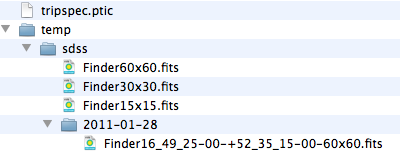
Figure 6 Directory structure and naming convention for the storage of MAST FITS image files
When a FITS image file is downloaded from the MAST website it is stored in the /temp/sdss subdirectory of the guider software installation directory (i.e. $INSTALLDIR/temp/sdss). Images are downloaded into a subdirectory named with the current UTC date. Each image file contains a “Finder” prefix followed by the hours, minutes, seconds and fractional seconds of the RA separated by “_” (“-“ for fractional seconds) followed by the degrees, minutes, seconds and fractional seconds of the Dec. The image file suffix consists of the image size (i.e. “15x15”, “30x30”, or “60x60”) followed by the “.fits” file extension. Before attempting to download an image from the MAST site the software first looking in the current directory (e.g. 2011-01-06) and looks for a file with the correct image name corresponding to the current telescope coordinates. If the software locates and file with the correct name then it will open and display that file rather than downloading a new image. However, the software is not currently smart enough to know that a file, which is off by a fractional second in position, is good enough. If the software does not find an image with exactly the expected name then it will default to retrieving a new image for the current position. As a result, users who have previously downloaded images using the batch tool are cautioned to have the telescope operator “GO” to the target coordinates and then retrieve the corresponding image file. If the telescope coordinates deviate even slightly from the coordinates of the image center (and consequently the file name) then the automated system will not find the corresponding file.

Figure 7 GSC Bandpass Codes from the MAST website. http://gsss.stsci.edu/Catalogs/GSC/GSC2/GSC2codes.htm
A majority of the FITS images are downloaded with the following emulsion and filter.
Fpg |
IIIaF+RG610 |
POSS-II Red |
However, there is a way to manually open a file by selecting the “File” menu item in the upper left hand corner of the display. Selecting the “File” menu item allows the observer to browse for a FITS image file to use as the basis for all of the catalog and symbol plots. In order to serve as an image basis for catalog plots the FITS image file MUST contain the keywords required to define a WCS transform. Any FITS image supporting WCS coordinates is perfectly acceptable as the basis for the catalog plots. For example, an observer that possesses a FITS image of their “finder” charts for a given object can use this a the basis image and the telescope position and catalog information will be plotted directly on their own “finder chart”.
The images downloaded from the digitized sky survey ultimately derived from images collected during the Palomar Sky Survey using the Oschin Schmidt telescope augmented by images from the UK Schmidt telescope. The band-pass of the images is recorded in the FITS header and the codes may be interpreted using the table above (Figure 7). The IIIaF+RG610 emulsion/filter is in the red portion of the visible spectrum with a leff ~= 650 nm.
In some cases the system must be able to function when the Internet is not available. Poor weather conditions may interrupt the HPWREN network and the system must be able to function adequately under such dire circumstances. The antennae icon located directly to the left of the “Retrieve Image and Catalog” button determines whether the images are downloaded from the Internet. The system essentially has two modes (1) download images from MAST/DSS or (2) create simulated WCS coordinates with no download. Pressing the antennae icon toggles between these two states. When the Internet is not available they software constructs a dummy FITS image file containing all zeros but with a FITS header containing the WCS keywords for an image of the correct size, centered at the current telescope RA and Dec. When the dummy FITS images are displayed they use LINEAR WCS coordinates and the X-axis is inverted relative to FITS images downloaded from MAST/DSS (i.e. West is to the left). Catalog objects are still plotted on the display but without a background image for reference.
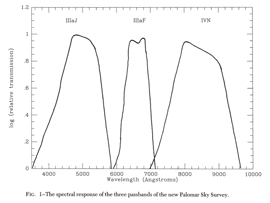
Figure 8 Spectral band-pass for the images retrieved from the Digitized Sky Survey (DSS and MAST) from Reid, I.N. et al (1991) “The Second Palomar Sky Survey”, Publications of the Astronomical Society of the Pacific 103:661-674, July 1991
6.0 The Guide Star Catalog
One of the primary functions of the guider software package is to make guide star information available to observers. There are a wide variety of star catalogs available within the astronomical community (e.g. Hipparcos, Tycho, Hubble guide star catalog GSC, 2MASS, etc.) and it is difficult to say that any one catalog is the definitive source. Some constraints can be placed on the selection however considering the purposes to which the data will be employed. Any catalog chosen for use in this application must be locally resident since Internet access is unpredictable and the system must be able to function without connection to the Internet. This criterion eliminates the use of such services as SIMBAD or NED as a source of guide star positions. Similarly, the retrieval of guide stars within a given field must be rapid (<1 second maximum) and this can only be assured if the catalog is being accessed from a local disk. Perhaps the best way to serve guide star information would be the construction of a relational DBMS (Database Management System) that could support coordinate based queries. The construction of such a system locally would be far beyond the scope of the current development effort however and was not considered functionally necessary. After considering several of the currently available catalogs we selected the UCAC3 catalog from the U.S. Naval Observatory.
The UCAC3 catalog is the third edition of U.S. Naval Observatory CCD Astrograph Catalog released in July of 2009. The UCAC3 is a compiled, all-sky star catalog containing approximately 140 million stars of which 90 million have computed proper motions. The UCAC3 catalog is approximately 7.9 Gb in size and given the current cost of disk space and the availability of 1Tb data drives on each of the instrument control computers at the observatory it was possible to deploy this catalog to each of the computers expected to run the guider software. The UCAC3 catalog is currently located on the /dev/sdb partition (data drive) on each computer in the instrument control suite within the /rdata/ucac/UCAC3 directory. The catalog contains an average of 2000 stars per square degree with a minimum of 40 stars per square degree. The magnitude range of the catalog is between 7.5 to 16.3 in the band-pass 579-642nm (between V and R) with most stars in the 8 to 16 magnitude range. Positional errors for the catalog stars are between 15 and 20 mas for stars in the 10 to 14 magnitude range. The V-R magnitude calculated from the CCD data for each object has been supplemented with the B, R and I photometry from the SuperCosmos project and the J, H, K magnitudes from 2MASS. The high areal density of stars (2000/degree2) combined with photometry in V-R, B, R, I, J, H, and K and calculated proper motions for over 95 million stars makes this catalog eminently suited for use as a source of guide star positions at Palomar Observatory.
The UCAC3 catalog is arranged in 360 declination zones of 0.5 degrees in width beginning with 1 at the South Pole and increasing northward. Within each zone file (z001 to z360) the stars are sorted by right ascension (RA). Each record in the catalog consists of 84 bytes of data including all of the position and magnitude data described above as well as error estimates for each parameter and a complex set of data quality flags.
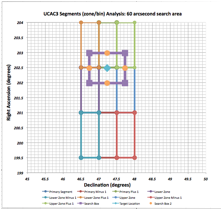
Figure 9 Arrangement of segments within the UCAC3 catalog relative to the search area box.
Software for reading the UCAC3 catalog was developed in the Java programming language and is available in the edu.caltech.palomar.guider.catalog.ucac3 package. The primary class in this package is the ucac3Reader class, which is responsible for actually reading the binary data from the catalog. In order to access the data rapidly the ucac3Reader class reads the index file (u3index.asc) into memory (86400 lines) when the program first starts up. Users will probably notice that the “Retrieve Image and Catalog” button is not immediately available when the software starts up. This is because the catalog index must first be read into memory before catalog queries can be supported. Once the index is read into memory the catalog query function becomes available and functions in the following manner. A query of the catalog may require reading from multiple zone files and from multiple locations from within each zone. The index file identifies the start position within each zone for segments that are 0.5 degrees in declination and 0.1 hours (1.5 degrees) in right ascension in size. The catalog is in essence made up of 86400 segments that are each 0.5 degrees (declination) by 1.5 degrees (right ascension) in size and index identifies the byte number within each zone file where the segment starts and ends. A positional query requires identifying which segments need to be read to retrieve the data. The ucac3Reader class supports queries of any position for rectangular box shaped areas up to 60 arc minutes in size. A 60x60 arc minute query may include data from any of the 8 segments surrounding the segment containing actual coordinate position. The software identifies the 9 segments that may include data from the search area and then identifies which objects from these 9 segments falls within the search box. The information is retrieve in the form of a catalog query result object (UCAC3QueryResult) that can subsequently be plotted on the FITS images retrieved from MAST.
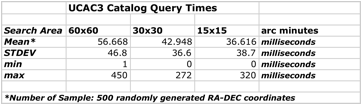
Table 2 Catalog retrieval times as a function of search area size in milliseconds.
Rapid retrieval of guide star information for a given search area was considered essential during the development of the guider software. A latency of 1-second maximum was considered a good starting point for this requirement. When designing this system, creating a centralized location for the catalog and then remotely mounting the drive to all other systems using nfs was considered. However, remotely accessing the catalog even by nfs would have increased the search latency potentially beyond desirably limits. As a result, each of the instrument control computers has it’s own installation of the UCAC3 catalog. However, measured retrieval times turned out to be on average 1/20th the estimated requirement (see Figure below) with an average query time of 56+-47 milliseconds per search for a 60x60 arc minute field. The absolute maximum measured retrieval time was still only 450 milliseconds for the largest supported search area size. Retrieval of guide star information from the UCAC3 catalog for a given search field is so rapid that user are essentially unaware of the overhead.
Catalog stars within the selected search area (i.e. 15x15, 30x30 or 60x60 arc minutes) are depicted on the image display as green circles with diameters proportional to the magnitude (V-R fit magnitude). A summary of the magnitude information (fit, aperture, scB, scR, scI, j, h, k) and the RA and Dec for a given catalog object can be retrieved by placing the target cursor anywhere within 5 arc seconds of the star on the image display. If the entire system is operational (i.e. connected to the TCS, corresponding image downloaded, etc.), each of the objects in the search field is evaluated against the rather complex outline of the XY stage patrol region to determine if a particular object is accessible to the guide camera. In most cases the accessibility evaluation occurs so rapidly that the user is never aware of it. However in some very crowded fields it is possible to retrieve literally 10’s of thousands of objects within a 1-degree square field. In these cases the accessibility evaluation can take a perceptible amount of time (seconds rather than milliseconds). Additional ways of manipulating and viewing the catalog information will discussed in the context of individual display elsewhere in the document.
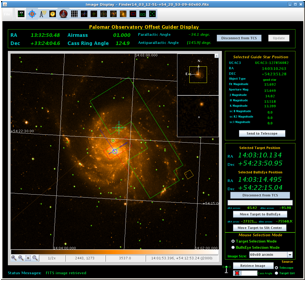
Figure 10 The main FITS image display panel
7.0 The Image Display
The heart of the guider software is the image display, which makes up most of the left and central portions of the screen. The image display is broken up into four principle areas (1) the main image display, (2) the status toolbar, (3) the pan window and (4) the zoom window. The main image display depicts the FITS image and makes up the majority of the display.
7.1 The Pan and Zoom Displays
In the upper right corner of the image display is a square sub-image referred to as the “pan” window. The “pan” window contains a yellow square overlay that indicates the portion of the FITS image that is currently displayed within the main image display. Users can drag the yellow box frame around the pan window and the image displayed within the main image moves in concert with the yellow box. Note that the yellow “pan” box is only visible if the FITS image is larger than the image display control. The “pan” window also displays the compass indicating the direction of north and east within the image. For FITS images with full WCS coordinate support north is typically towards the top of the screen and east is to the left. The FITS images derived from MAST/DSS are not always oriented with north south absolutely vertical and east west absolutely horizontal however, and you will often observe slight rotations particularly when approaching +90 or -90 declination. When the system is operating with simulated base images (e.g. when no Internet is available) the WCS transform is a simply LINEAR grid and the east-west directions are flipped relative to standard FITS coordinates (i.e. east is to the right, west is to the left).
Directly beneath the “pan” window is the “zoom” window that displays as magnified image of the portion of the image directly under the mouse cursor. The “zoom” window is extremely useful as a means of examining the details around the current mouse cursor location. In the upper right hand corner of the “pan” window there is a small upward pointing arrow that when clicked will hide both the “pan” and the “zoom” displays. If the “pan” and “zoom” windows are hidden a small downward pointing arrow is present and clicking this arrow will restore the pan and zoom windows to their previous position.
7.2 The Image Toolbar
At the bottom of the image display window is a toolbar containing a series of status displays for the current image display. On the extreme left hand side of the image toolbar are the zoom controls, which control the current zoom within the image display. The third icon from the left zooms the current image to the size of the window while the final button sets the zoom back to 1x. The current zoom magnification for the image is displayed in the first box of the status display to the right of the zoom controls.
![]()
Figure 11 Image toolbar containing zoom controls and coordinate and intensity data
Zoom In button ![]()
Zoom Out button ![]()
Zoom to Fit Window button ![]()
Normal Zoom button ![]()
Users can obtain detailed information about any point within the image by simply moving the mouse cursor over the image and watching the values in the status display. The first segment of the image status display is a set of 2 numbers that represent the current pixel coordinate under the mouse cursor (same as the pixel coordinate within the FITS image). The data number value (i.e. intensity) for the current mouse position is displayed directly to the right of the pixel coordinates. The units of the data number can be determined from examination of the image file FITS header. The right ascension and declination coordinates of the current mouse position are display in the final (right-most) portion of the status display. The color bar located directly above the status display area is a combined contrast and brightness control. Clicking with the left mouse button and then dragging to the left or right changes the brightness of the image while holding down the right mouse button controls the contrast.
7.3 The Overlay Visibility Controls
The great utility of the FITS image display is its ability to display a series of overlays representing aspects of the telescope instrumentation (e.g. telescope bore-sight, slit center-point, etc.) depicted on an idealized image of the sky. The overlays include the following:
(1) RA-Dec Grid
(2) Parallactic and Anti-parallactic angle
(3) Current “Target” cursor (see discussion below)
(4) Current “Bulls-eye” cursor (see discussion below)
(5) Image center point marker
(6) Slit viewing camera area including the slit outline and the slit center point
(7) The outline of the XY offset guider stage (i.e. region accessible to the XY stage for guiding) including the current viewing area of the guider fiber optic.
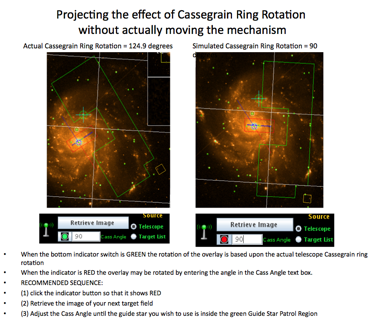
Figure 12 Projecting the effect of Cassegrain Ring
rotation without actually moving the mechanism
Each of these overlays may be turned on or off using the toolbar at the top of the display. Moving the mouse over the toolbar will pop up tool-tips to help the user identify the function of each button on the toolbar. The exactly position of the overlay relative to the sky display are a function of the current telescope position and Cassegrain ring angle. As the telescope is moved relative to the image center the overlays shift position at the same frequency as the telescope position updates. Typically the telescope position updates at 2 Hz. If the telescope is not tracking the overlays (with the exception of the RA-Dec grid) will move fairly rapidly to the east (left side of the display).
![]()
Figure 13 Overlay Visibility Controls
7.4 The Telescope Control Panel – Target and Bulls-eye Cursor Positions
The “Connect to Telescope” button in the telescope control section established a separate connection to the TCS (Telescope Control System) that can be used to control the telescope position. The cursors can be used to move the telescope if the control connection is engaged. Once the control connection has been made the “Move Target to Slit Center” and “Move Target to Bulls-eye” buttons are automatically enabled. The motion control buttons are always disabled if the connection to the TCS is not active.

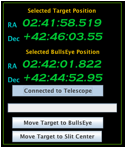
Not Connected to Telescope Connected to Telescope
Figure 14 Telescope “control” panel showing the RA-Dec coordinates of the “target” and “bulls-eye” cursors.
The telescope control section of the display shows the current RA and Dec position of two different cursors (1) target cursor and (2) bulls-eye cursor. The way these cursors are used may not be completely intuitive so they are discussed in detail here. The default or target cursor simply reflects the position on the image display where the user has clicked the mouse. If an image has been loaded that supports world coordinates (WCS) the selected position has corresponding RA and Dec coordinates that are display in the telescope control section of the display (see below).
One of the principle functions of the cursors is to identify locations on the image display that can be tied to offset moves of the telescope. The most obvious task most users will want to accomplish is to move an object to the center of the slit in a single action. In order to accomplish this the user places the target cursor on the object they want to move and then presses the “Move Target to Slit Center” button. The system calculates the telescope offset required to move the object to the marked slit center and then carries out the move. While the telescope is moving progress bar located between the “Connect to Telescope” and “Move Target to Bulls-eye” button will increment until the move is completed and then return back to a value of zero.
But what if we want the object to move somewhere other than the center of the slit? This is where the bulls-eye cursor comes into play. The bulls-eye cursor allows us to select anywhere in the image field and use the corresponding point as a destination for the target cursor marked object. The most common application is to place the bulls-eye cursor on one end of the slit so that the target moves to the selected position rather than the exact center of the slit (useful for starting an on-slit nod operations). The bulls-eye cursor allows the observer to selection a position somewhere in the image field and move the target cursor object to that position. The target cursor may be moved to the slit center or to the bulls-eye cursor position. If the “Move to Slit Center” button is pressed then the target cursor position moves to the center of the slit while if the “Move Target to Bulls-eye” button is pressed then the target location is moved to the current position of the bulls-eye cursor. The most important thing to remember here is that the target cursor is always the point in the image that we wish to move. The slit center and the bulls-eye cursor positions are locations where the object marked by the target cursor may be moved too. Selection of which location to move the target too is done by selecting the correct telescope motion button (i.e. Move to Slit Center or Move to Bulls-eye).
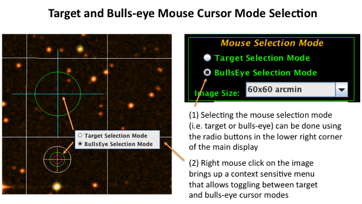
Figure 15 Mouse and cursor selection modes – The “Target” and “Bulls-eye” cursors and markers
Only one cursor (i.e. target or bulls-eye) is actively controlled by the mouse at any one point in time. Users may toggle between target and bulls-eye cursor modes by using the mouse selection mode radio buttons in the lower right corner of the display. The simplest way to toggle between cursor modes is to right mouse click anywhere in the image field and bring up a context sensitive menu that allows the mouse mode to be selected.
Catalog stars (UCAC3) that fall within the image are automatically plotted as small green circles whose diameter is proportional to the magnitude of the object. Most objects visible in the digitized sky survey images (MAST and DSS) will be represented in the UCAC3 catalog. Although very bright stars may appear in the FITS images, objects with magnitudes brighter than 7.5 do not appear in the catalog. To obtain precise RA and Dec coordinates and magnitude information for a given catalog object simply click the mouse within 5 arc seconds of the object in the image display. Selecting an object in this way automatically recalls the magnitude information and precise RA and Dec coordinates of the object and displays it in the “Selected Guide Star Position” panel. If the mouse is clicked in a region that does not contain a catalog star the RA and Dec of the position is displayed in the panel but the “Object Type” field is set to “no data” and all of the magnitudes are reported as zero.
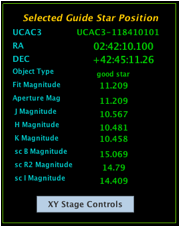
Figure 16 Selected Guide Star Position panel
8.0 The Offset Guider XY Stage Control
One of the basic functions of the offset guider software is to provide an interface to the XY stage that allows positioning of the offset guider fiber optic camera head. The XY stage is controlled by a series of low -level serial interface commands sent to a terminal server through a TCP/IP port. The XY stage contains two separate mechanisms that each control the position of the guider fiber optic on a orthogonal grid. The XY stage control display has been designed to make it functionally impossible to send the XY stage to a position outside the effective bounds of the mechanism. When the XY stage control display is first made visible (i.e. by pressing the “XY Stage Controls” button) the user will notice that there are 4 gray colored arrows that make up the upper 2/3rd of the display. At the bottom of the display there is a button entitled “Connect to Mechanism”. This button is used to establish a TCP/IP connection to the mechanism. None of the controls (i.e. arrows, home button) are active until the connection to the mechanism has been established.
Once the TCP/IP connection is active the “Home Mechanism” button is activated and turns from gray to green in color. Although the mechanism is equipped with encoders the users cannot be confident in the calibration and position of the mechanism unless the homing procedure is carried out. Each time the system is connected to the mechanism the home procedure must be repeated. Disconnecting from the mechanism TCP/IP socket (e.g. by un-selecting the “Connect to Mechanism” button) automatically places the system into an un-homed state and it must be re-homed upon reconnection. No mechanism moves are allowed until homing has been successfully completed. The home procedure consists of independently moving each of the X and Y stage motors until the low limit switch is engaged, moving until the switch stops engaging and then offsetting by a calibrated amount before setting the zero point for each axis. The XY stage control contains 4 small indicator icons for the current status of the high and low limit switches of the mechanism. The two lower limit switches are depicted in the lower right corner below the arrow displays. During the homing procedure the indicator switches will turn red for the two lower limit switches indicating that they have been engaged. During the homing procedure the “Home Mechanism” button turns red in color and does not turn green until the homing sequence has completed successfully. Users will notice that the “Encoder X” and “Encoder Y” displays and the bottom of the control display the current encoder position. The “Update Position” button allows the user to force an update of the current encoder position at any point. Once the home mechanism procedure has been successfully accomplished the arrows become enabled and turn from gray to green in color.
The XY stage mechanism may be controlled manually using the 4 arrows (up, down, left, right), which move the mechanism in the indicated direction by the amount in the central control field (default 5.0 arc seconds. While the mechanism is moving the arrow in the direction of motion turns red in color and the remaining arrows turn gray and are disabled. Adjusting the position of the mechanism using the manual control arrows is only done for fine tuning the position of the guide star once the star has been brought into the guider display field (Shepherd Auto-guider Display). To select a guide start the main image display is normally used. The target cursor (previously described) allows the selection of RA-Dec coordinates on the main image display. The selected target cursor coordinates are automatically updated to the “Target RA” and “Target Dec” coordinates on the XY stage control. If the mouse selected target cursor coordinates are within 5 arc-seconds of a catalog star (UCAC3) then the catalog star coordinates replace the manually selected coordinates (i.e. the target RA and Dec coordinates “snap” to the nearest catalog object if they are within 5 arc seconds). If the mechanism has been homed properly and an image has been retrieved to provide WCS coordinates then the current RA and Dec position of the fiber optic guide camera head is displayed at the top of the control directly under the “Home Mechanism” button. The position of the guide head is also displayed on the main image display as a yellow square overlay. As the guider head camera moves across the field the position will update as the camera moves but on a frequency too slow to be apparent except for long moves.

Figure 17 Offset Guider XY Stage Control
The typical mode of operation for the XY stage control is to use the mouse to select the target guide star and then using the “Move to Target Position” button to move the XY stage to the corresponding position. The system only allows moves to positions that are within the legitimate patrol region of the XY stage. If the target cursor is located outside the currently accessible patrol region then the “Target RA” and “Target Dec” positions will be red in color and the “Move to Target Position” button is disabled. The user may select any point within the legitimate patrol region and move the guider camera head to that location using the “Move to Target Position” button. Note that the “Target RA” and “Target Dec” positions are updated by either the target or the bulls-eye cursor mouse clicks (i.e. no distinction is made between the two cursors for x-y stage control).
9.0 The Guide Star Table Display
The guide star table display is accessed using the “Guide Star Table” button located in the extreme lower right hand corner of the display. The “Guide Star Table” button simply controls the visibility of the table display and has no other purpose. The guide star table display is composed of three distinct segments (1) the selected object summary, (2) the UCAC3 catalog stars in the image and (3) the UCAC3 catalog stars that are currently within the guider patrol region.
Beginning at the bottom of the display is a table of all the stars in the UCAC3 catalog that fall within the current FITS image (see main image display). A single line in the table represents each of the stars in the image. Only selected portions of the parameters from the UCAC3 catalog are presented to the user. In general only those parameters directly related to position, proper motion and magnitude were selected from the catalog. The table below summarizes the parameters selected from the UCAC3 catalog for the table. Additional parameters and data quality flags are available with the UCAC3 catalog (see Appendix A) but are not retrieved during the catalog query. Directly above the upper right corner of the image table is the count of the catalog stars found within the image.
Perhaps the most useful and important segment of the guide star table display is the table containing the stars that are within the accessible patrol region. This table is depicted in light blue and makes up the central portion of the guide star table display. This table contains only the stars that are currently within the area of the sky accessible to the guider camera head. This table is generated by evaluating every star in the image against the rather complex outline of the guider patrol region. The guider patrol region table does not update automatically because evaluating every star in the image against the complex outline of the patrol region is computationally intensive. The patrol region table is automatically populated when the image is loaded but subsequent moves of the telescope or rotations of the Cassegrain ring result in the contents of this table becoming “stale” (i.e. not representative of the current patrol regions contents). Users can press the “Update” button, located at the upper left corner of the table, to refresh the contents of the guider patrol region table. The number of catalog stars in the guider patrol region is displayed just above the upper right corner of the table.
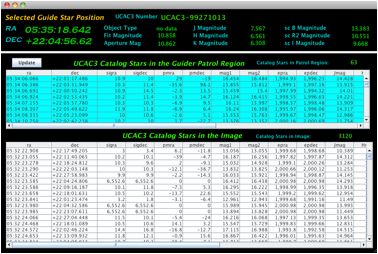
Figure 18 Guide star table display
At the top of the guide star table display is a summary of the information available for the currently selected guide star. Guide stars may be selected in two ways; (1) using the mouse on the main image display to click within 5 arc seconds of the star to be selected and (2) selecting the row in the guider patrol region table. When a guide star is selected the available information from the catalog concerning the object is displayed in the summary display at the top of the guide star table display including the UCAC3 number, the RA and Dec and the bandpass specific magnitudes. Selecting an object in the guider patrol region table automatically moves the “target” cursor to the objects position in the image display. However, selecting an object in the image display does not automatically select the corresponding row in the guider patrol region table (this would be a computationally intensive operation).
The contents of the guider patrol and image tables may be automatically sorted by simply clicking on the label of the column header. The entire table is then sorted according to the value within the selected column. The table may be sorted in either ascending or descending order of the selected parameter value.
The most typical use of the guide star table display is to select the brightest star in the guider patrol region so that the guider camera head can be moved to its location. This can be done by first pressing the “Update” button to refresh the contents of the guider patrol region table and then sorting the contents of the table by either the “mag1” or “mag2” columns to select the brightest object in the patrol region. By selecting the top row of the sorted guider patrol region table the target cursor automatically moves to the brightest object in the field and the XY guider stage control is updated with the selected target coordinates. The “Move to Target Position” button on the offset guider XY stage control panel can then be pressed to move the guider camera header to the selected object.
It should be noted that evaluating the whether an object falls with the guider patrol region is computationally intensive. For most fields a 60x60 arc minute image will contain an average of 2000 stars and the computation time to evaluate a field of this size is not noticeable to the observer. However, for very dense field with 10,000 or more objects the time lag created by evaluating each object against the irregular patrol region shape can be noticeable. The evaluation is complete only when the “Update” button becomes active again and the number of guide stars in the patrol region value has updated.
Selected Parameters from the U.S. Naval Observatory CCD Astrograph Catalog UCAC3
Num item format unit explanation remark
------------------------------------------------------------------------
1 ra I*4 mas right ascension at epoch J2000.0 (ICRS) (1)
2 spd I*4 mas south pole distance epoch J2000.0 (ICRS) (1)
8 sigra I*2 mas standard error at central epoch in RA (*cos Dec)
9 sigdc I*2 mas standard error at central epoch in Dec
16 pmrac I*4 0.1 mas/yr proper motion in RA*cos(Dec)
17 pmdec I*4 0.1 mas/yr proper motion in Dec
3 im1 I*2 millimag UCAC fit model magnitude (2)
4 im2 I*2 millimag UCAC aperture magnitude (2)
14 cepra I*2 0.01 yr central epoch for mean RA, minus 1900
15 cepdc I*2 0.01 yr central epoch for mean Dec, minus 1900
21 jmag I*2 millimag 2MASS J magnitude
22 hmag I*2 millimag 2MASS H magnitude
23 kmag I*2 millimag 2MASS Ks magnitude
26 smB I*2 millimag SuperCosmos Bmag
27 smR2 I*2 millimag SuperCosmos R2mag (9)
28 smI I*2 millimag SuperCosmos Imag
6 objt I*1 object type (4)
7 dsf I*1 double star flag (5)
Notes- from UCAC3 readme_u3 file
Note (1): Positions are on the International Celestial Reference
System (ICRS) as represented by the Hipparcos / Tycho-2 catalogs.
The epoch for the positions of all stars is J2000.0; the weighted
mean catalog position was updated using the provided proper
motions. The observational UCAC position is but one of several
going into these values and is not given in the UCAC3, thus the
original UCAC observation cannot be recovered from these data.
The declination is given in south pole distance (spd) and can be
converted back to a true declination by subtracting 324000000 mas.
Note (2): Unknown, or unrealistic photometric results are set to
magnitude = 18 (18000 mmag entry in catalog). Systematic errors
are expected to be below 0.1 mag for im1, im2 photometric results
obtained from the UCAC CCD pixel data. The aperture photometry
is considered more robust, particularly for "odd" cases, while the
model fit magnitude is expected to be more accurate for "well behaved"
stars.
Note (4): The object type flag is used to identify possible problems
with a star and has the following meaning:
-2 = warning: object could be from possible streak
-1 = warning: object is near overexposed star
0 = good star
1 = good star (data copied from another entry)
2 = warning: contains at least 1 overexposed image
3 = warning: all images are overexposed or "bad"
Note (5): The dsf flag is a double star flag used to indicate the
type/quality of double star fit with the following meaning:
0 = single star
1 = primary of pair with unreal secondary = single
2 = forced separation, on same frame
3 = blended image, some CCD frames show single star, some double
4 = forced separation, 2 objects on same frame number
5 = primary component of real double
6 = secondary component of real double
7 = other "odd" case
Note (9): The R magnitude from the second epoch Schmidt plates (R2) is
used for UCAC3, as provided in the SuperCosmos source catalog.
10.0 Spectral Type Catalog Search Tool
The Spectral Type Catalog Search Tool is designed to allow users to discover the coordinates of nearby stars with known spectral type for use as calibration standards. The Spectral Type Catalog Search Tool is accessed by depressing the associated button on the main toolbar at the top of the display. This tool was a late addition to the DBSP Guider Software and may not appear in some of the other diagrams in this document. This tool relies upon the Tycho-2 Spectral Type Catalog described in Wright, et al. (2003), (“The Tycho-2 Spectral Type Catalog”, The Astronomical Journal, 125:359-363 2003 January). This catalog contains 351,864 of the Tycho-2 stars with known
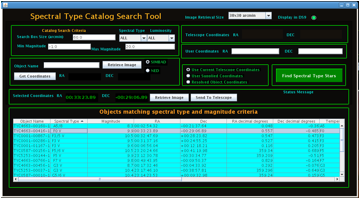
Figure 19: The Spectral Type Catalog Search Tool
spectral types produced by cross-referencing the Tycho-2 catalogue with several catalogs containing spectral types (e.g. Henry Draper catalog) using the VizierR astronomical database. Although this catalog is not large in comparison to the point source catalog used to provide guide stars (e.g. UCAC3) it has the advantage of containing spectral type and temperature information for every source within it. The catalog is stored locally (i.e. on each instrument computer and on pele.palomar.caltech.edu) and catalog search times are less than a second. The catalog’s limiting magnitude appears to be 12.5 (i.e. the limiting magnitude for the Tycho-2 survey).
The Spectral Type Catalog Search Tool allows users to specify search coordinates from any one of three source: (1) the current P200 telescope position, (2) the coordinates of an object resolved using either SIMBAD or NED, and (3) specifying the coordinates manually. The user specifying which set of coordinates will be used in constructing the search by selecting one of the radio buttons contains in the GUI (i.e. to the left of the “Find Spectral Type Stars” button). The program keeps track of the current P200 telescope position and the default coordinate selection is about the current telescope position. Users may also enter coordinates by entering an object name and then resolving the coordinates associated with that name using either the SIMBAD or NED name resolution system (i.e. requires internet access). User may also manually enter a set of image coordinates in field provided for this purpose in the GUI.
Once central RA-Dec coordinates for the search have been determined the user can specify the search area size using controls in the upper left corner of the GUI. Search results may also be filtered by spectral type, luminosity, and magnitude range using controls in the same area of the GUI. Once the search criteria have been specified (i.e. source of the RA and Dec, search area size, spectral type, luminosity and magnitude), all the star matching the search criteria are returned by simply pressing the “Find Spectral Type Stars” button located along the central right hand side of the display. The results of the query are returned in the table that makes up the lower half of the display. Objects may be sorted in either descending or ascending order by simply clicking on the head of the column (e.g. sorted by spectral type A to Z or Z to A). Search area size is specified in arcminutes and does not have a definite upper limit. However, the effective maximum search area size depends upon the coordinates since the size of the indexed regions varies with declination. Searches are only carried out in the 9 indexed areas directly surrounding the search coordinates. Any search area size larger than the limits of the 9 index zones about the search coordinates will default to the limits of the 9 index zones (which vary in size by declination). In most cases, users will be able to locate a star of the appropriate spectral type within the limits of the effective search area.
The following fields have been extracted from the Tycho-2 Spectral Type Catalog and are displayed in the search table:
Object Name A combination of the Tycho-2 label, and the first, second and third identifiers
Spectral Type Combination of the temperature class and subclass
Magnitude Magnitude from the spectral type source catalog
Right Ascension Right ascension in sexagesimal hour, minutes and seconds (J2000)
Declination Declination is sexagesimal degrees, minutes and seconds (J2000)
RA decimal deg. Right ascension in decimal degrees (J2000)
Declination(decimal deg.) Declination in decimal degrees (J2000)
Temperature Class Temperature class (e.g. F5)
Temperature Subclass Temperature subclass (e.g. 0-10)
Luminosity Luminosity in numeric form
Temperature Effective temperature of star based on spectral type
V magnitude Tycho-2 V_T magnitude
B magnitude Tycho-2 B_T magnitude
Alternate Name Usually the identifier of the star in the source spectral type catalog

Figure 20: The Harvard classification system – the Draper Catalogue of Stellar Spectra from Wikipedia
http://en.wikipedia.org/wiki/Secchi_classes - Secchi_classes
Users may select a row of the table (single selection only) and the coordinates of the selected object automatically appears in the “Selected Coordinates” field in the area directly above the table. The set of coordinates appearing in this field may be sent directly to the P200 telescope control system by depressing the “Send to Telescope” button. Any messages returned by TCS (telescope control system) are displayed in the “Status Message” field to the right of the button. Once the coordinates have been received by the TCS the telescope operator may use them to move the telescope to the selected coordinates.
The Spectral Type Catalog Search Tool may also be used to download finder charts and display them within DS9. The finder charts are retrieved from the digital sky survey (DSS) and may be downloaded for “Selected Coordinates” derived from the search table or for resolved object name coordinates (i.e. depending upon which button is selected). By default the FITS images are display within any DS9 program currently running on the same desktop. However, de-selecting the “Display in DS9” button in the upper right corner of the display turns off automatic display. Three image sizes may be specified using the combo box in the upper right corner of the GUI: (1) 15x15 arcminutes, (2) 30x30 arcminutes (default), and (3) 60x60 arcminutes.
The Spectral Type Catalog Search Tool is intended as a general resource for observers looking for calibration stars in the vicinity of their astronomical targets. It also functions as a quick source for finder charts that is independent of other software tools (e.g. the DBSP guider software). This tool is intended to supplement the existing SAO catalog used by the telescope operators for pointing correction. The Tycho-2 Spectral Type Catalog is larger than the SAO catalog currently incorporated into the TCS and contains more spectral type information. This tool has been designed to replace and expand the capabilities of the PTIC program (largely replaced by FACSUM) that contained the capability to searching for nearby star with known spectral type.
11.0 The Offset Calculator
The offsets calculator is a tool designed specifically to calculate the distance between any coordinate (i.e. Ra, Dec) and all of the stars in the UCAC3 catalog within a defined search box. This tool has been tailored for a specific application: precisely locating very faint or otherwise invisible targets and placing them on the entrance slit of a spectrometer (e.g. DBSP, TSPEC-SPEC, etc.). One of the most common applications at the Palomar Observatory is the measurement of spectra for very faint objects. The procedure for precisely positioning the faint object is to (1) go to the coordinates specified by the observer, (2) offset the telescope to a nearby star based on calculated offsets, (3) place the “offset” star at the selected location on the entrance slit and (4) reverse the offset so that the faint object lands at the same location on the slit. In many cases the procedure described above will be repeated for several offset stars to assure that the correct target is placed in the slit.
Some large scale projects such as the Palomar Transient Factory (PTF) that observe many nights during the year have automated systems for providing the “offsets” to nearby stars for their objects. Many observers however do not have access to such automated systems and require assistance once they arrive at the observatory in calculating these offsets. The offset calculator tool has been designed specifically to allow users to calculate offsets from their object coordinates to nearby stars. The tool works by querying a locally stored copy of UCAC3 catalog for all stars within a given search area (normally smaller than the search area used for guide star acquisition). The offset calculator then determines the offsets in right ascension and declination for each of the stars in the search box and calculates an absolute distance in arc-seconds. The list of offset stars may then be sorted according to distance and the nearest stars selected.
The accuracy of offset calculations is extremely important and it was essential that regression testing validate the offset calculation presented here. A set of search coordinates were selected and the offsets were calculated using one method written specifically for this purpose and a separate independent method from the Spherical class of John Thorstensen’s JSkyCalc program. The offset results were plotted together on an XY scatter plot and overlaid upon a DSS FITS image of the same field. The two calculation methods produced essentially the same results and the star positions precisely match the positions on the DSS FITS image. The resulting plot is presented below. The resulting offsets were also validated against the current automated results produced by the Palomar Transient Factory.
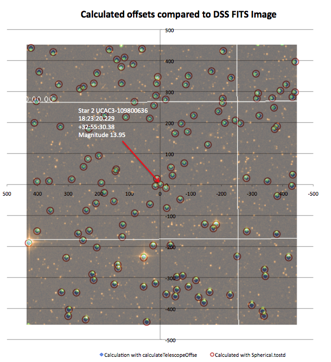
Figure 19 Plot of calculated offsets overlain by the DSS FITS image of the same field.
The “Blind” Offset Calculation Tool allows observers to specify coordinates from one of three sources: (1) the current telescope position, (2) the astronomical target list or (3) user specified coordinates typed into a text box. The selected “Target Position” coordinates are displayed in the upper left corner of the GUI display. Once the coordinates have been selected, depressing the “Calculate Offset to Nearby Stars” button in the middle right portion of the panel retrieves the offset star list. The table of nearby stars is updated and the catalog name, distance (in arc-seconds), magnitude and RA and Dec offsets are automatically calculated (as well as displaying the offset star coordinates). The size of the search box may be adjusted by entering the value in arc-minutes in the “Search Box Size” control text box. The number of offset stars found in the search box is displayed in the middle center of the panel.
The coordinates and offset parameters for a star in the table may be selected by simply selected the corresponding row in the offset star table. Once an offset star has been selected the parameters for that offset star are displayed in the upper right corner of the offset calculator tool panel. The offset star table may be sorted by any of the columns by simply selecting the column header. One click on the column header will sort the table in ascending order of the corresponding parameter while a second click will sort it in descending order. The most typical use of the sorting feature is to first sort the object by simple distance in arc-seconds. If the nearby offset stars are too dim to be useful then sorting the table by magnitude will allow the nearest star of sufficient brightness to be easily identified.
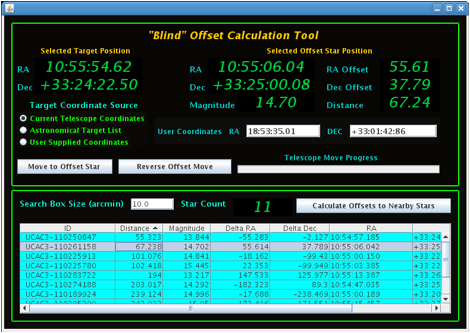
Figure 20 The "Blind" Offset Calculation Tool control
When the “Calculate Offset to Nearby Stars” button is pressed the “Target” cursor automatically moves to the selected target position. When a star is selected in the offset star table the “Bulls-eye” cursor automatically moves to the same location on the current FITS image (i.e. the DSS image in the main display). The user may quickly verify that the “Bulls-eye” cursor is correctly located on the offset star and that the “Target” cursor reflects the location of their target. Observers can easily verify multiple offset stars since each time a star is selected in the offset star table the “Bulls-eye” cursor moves to its location.
The telescope may be offset to the selected offset star by simply depressing the “Move to Offset Star” button in the middle left of the display. Note that the “Move to Offset Star” button is only active if the “Connect to Telescope” button for telescope control has been connected to the TCS. The guider program maintains two separate connections to the TCS for monitoring and control and both should be connected before attempting to move to an offset star. The “Telescope Move” progress bar, in the middle right of the display, reflects the progress of the telescope move to the offset location. After the telescope has moved to the offset star, the observer may adjust the stars position onto the slit using a variety of other controls (e.g. the arrow controls on the FLI camera GUI, the telescope operators command line, etc.). Once the object has been properly placed on the slit at the correct location depressing the “Reverse Offset Move” button may reverse the offset. The “Reverse Offset Move” button simply moves the telescope by the negative of the original offset in arc-seconds. This procedure may be repeated for any number of selected offset stars until the observer is satisfied with the accuracy of the target positioning.
12.0 Stopping the DBSP Guider Software
The DBSP guider software can be shutdown any time by clicking the X in the upper right corner of the main display. Any click on the window close icon will present the user with a confirmation dialog that asks if the observer really wants to close the software. Closing the main display frame containing the image display is the only way to shut the software down. Selecting the close window icon of sub-frames such as the Guide Star Table display simply make that display invisible until it has been selected again.
It is good practice to stop updating the telescope position (“Update” button) and then disconnect from the TCS by de-selecting both the “Connect to Telescope” buttons (i.e. both monitor and control connections) before shutting the software down. No deleterious effects on the TCS or the DBSP guide have been observed if this step is skipped however. Closing the connections to the TCS simply releases the TCP/IP socket resources gracefully. In a similar fashion, it is good practice to disconnect from the XY stage mechanism before closing.
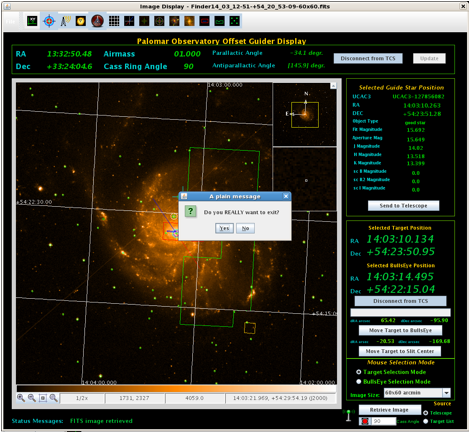
Figure 21 Confirmation that the user intends to shut the software down before actually closing.
13.0 Recommended Operations Sequence
13.1 Starting up the DBSP Guider Software
(1) The
software is deployed to the “observer” desktop on all of the instrument control computers (instrument4 –
8). Open a “vncviewer” and connect
to the following desktop: instrumentX:14 where X is the instrument computer number where you wish
to run the program.
(2) Press the “Connect to Telescope” button in the upper right corner of the display (telescope monitoring connection). If the system connects then the RA, Dec, airmass and Cassegrain ring angle should all appear to update to the current telescope position.
(3) Press the “Update” button in the upper right corner of the display. At this point the telescope RA, Dec and airmass will begin to continuously update and the parallactic and anti-parallactic angle values will be displayed.
(4) Press the “Connect to Telescope” button in the telescope control panel on the right side of the display (middle area). The telescope motion control buttons are now available for use (“Move Target to Slit Center” and “Move Target to Bulls-eye”)
(5) Press the “XY Stage Control” button on the right side of the display. This brings up the Offset Guider XY Stage Control display panel.
(6) Press the “Connect to Mechanism” button. If the connection is successful the “Home Mechanism” button should change to a green color.
(7) Press the “Home Mechanism” button. This begins the mechanism homing sequence. While homing is in progress the “Home Mechanism” button is red in color and is disabled. While the homing continues you should observe the “Encoder X” and “Encoder Y” changing value. At the end of the homing sequence the “Encoder X” and “Encoder Y” displays should read zero and the “Home Mechanism” button should return to a green color. The “Lower Limit Switch” indicator should both have turned red at some point during the homing sequence and may have remained a red color upon completion (but not necessarily).
(8) If the system has been successfully homed the four arrow icons on the “Offset Guider XY Stage Control” should turn green in color indicating that the system is ready to for mechanism control.
13.2 Optional preparation when using a PTIC or Target List File
(1) At the beginning of the nights observing (or in the afternoon) select the “Batch Image download from MAST” button on the upper toolbar of the main image display.
(2) Press the “Select Target List File” button on the batch download panel and browse for the file containing the target list.
(3) Verify that the list has been read correctly by system by examining the target coordinate table.
(4) Select the size of images to be downloaded using the combo-box on the batch download display panel. If you are running this tool in the afternoon then we recommend downloading 60x60 arc minute images since they will provide the largest field of view. If this process is being done while observing then select a smaller image size so that the entire image set can be downloaded quickly.
(5) The system will now begin downloading images from MAST/DSS for each of the target in the list. If an image download fails the system will continue trying until successful. Note that you can download images in the background while continuing to use the software in other ways.
(6) If you are using the batch image download system then it is important to execute the “Retrieve Image and Catalog” directly after the telescope operator has completed a “GO” telescope move to the target coordinates. This will assure that the system can locate the correct FITS image file automatically without user intervention.
13.3 Locating a Guide Star in the Patrol Region
(1) Select the image size using the image size selection control. The recommended size is 30x30 arc minutes but a 15x15 arc minute image is normally adequate if there is difficulty retrieving an image.
(2) Retrieve a FITS image for the current field by pressing the “Retrieve Image and Catalog” button.
(3) Examine the main image display and select an object within the guider patrol region using the mouse. If the object lies within the guider patrol region the “Move to Target Position” button will be enabled and the “Target RA” and “Target Dec” values on the “Offset Guider XY Stage Control” panel will be depicted in green. (Note that if you select an object outside the guider patrol region the coordinates will show up in red and the “Move to Target Position” button will be disabled).
(4) If the selected object is in the UCAC3 catalog the magnitude, position and proper motion information concerning the object are displayed in the “Selected Guide Star Position” panel. Note that it is not necessary for a target position to correspond to an object in the catalog. You may move the guider camera head to any RA and Dec coordinate that is currently within the guider patrol region. In the case of very bright stars (magnitudes < 7.5) the object may not be in the catalog but it may be a perfectly acceptable guide star.
(5) If the selected coordinates are within the guider patrol region the “Move to Target Position” button on the “Offset Guider XY Stage Controls” panel should be enabled.
(6) Press the “Move to Target Position” button and wait while the guide camera head moves to the selected location. The progress bar on the “Offset Guider XY Stage Control” panel will increment until the move has completed then return to zero. The yellow guide head box should now be located around the selected object. The “Move to Target Position” button should become enabled and the adjustment arrows should turn green when the move is completed.
(7) Examine the Palomar Auto-guider display panel and verify that the object is visible on the display.
(8) Adjust the position of the object using the adjustment arrows on the “Offset Guider XY Stage Control” panel until it falls within the guide box on the Palomar Auto-guider.
(9) Begin guiding on the object using the Palomar Auto-guider controls (Telescope Operator).
13.4 Locating the Brightest Guide Star in the Patrol Region
(1) Select the image size using the image size selection control. The recommended size is 30x30 arc minutes but a 15x15 arc minute image is normally adequate if there is difficulty retrieving an image.
(2) Retrieve a FITS image for the current field by pressing the “Retrieve Image and Catalog” button.
(3) Make the guide star table visible by pressing the “Guide Star Table” button.
(4) If the telescope has moved since the image was retrieved press the “Update” button to refresh the table containing the objects in the guider patrol region table.
(5) Click on the “mag1” or “mag2” column of the guider patrol region table to sort the objects by magnitude. The objects may be in either ascending or descending magnitude order. If the table is sorted in the reverse order from the desired sort then simply click the column header a second time and it will reverse the order.
(6) Select the row containing the object you wish to guide on. The target cursor in the image display will automatically move to the selected object. The “Selected Guide Star Position” and the “Selected Target Position” display will all update with the RA and Dec of the selected catalog object
(7) Since the selected object is within the guider patrol region the “Move to Target Position” button on the “Offset Guider XY Stage Controls” panel should be enabled. Visually confirm that the target cursor is on the object that you wish to guide on by looking at the main image display. Press the “Move to Target Position” button and wait while the guide camera head moves to the selected location. The progress bar on the “Offset Guider XY Stage Control” panel will increment until the move has completed then return to zero. The yellow guide head box should now be located around the selected object. The “Move to Target Position” button should become enabled and the adjustment arrows should turn green when the move is completed.
(8) Examine the Palomar Auto-guider display panel and verify that the object is visible on the display.
(9) Adjust the position of the object using the adjustment arrows on the “Offset Guider XY Stage Control” panel until it falls within the guide box on the Palomar Auto-guider.
(10) Begin guiding on the object using the Palomar Auto-guider controls (Telescope Operator).
13.5 Finding the optimum Cassegrain ring rotation before the telescope has reached the new target position.
(1) Execute a GO from the telescope operators console to the next target location.
(2) Select the target from the astronomical target list in the DSS batch download tool.
(3) Select “Target List” as the source of your coordinate.
(4) Press the Cass Angle indicator button directly below the “Retrieve Image” button in the lower right corner of the main display so that it turns RED. When the indicator is RED the telescope update is automatically turned off. This allows the overlays to be seen at the projected position on the display once the image has been retrieved.
(5) Once the image has been retrieved and displayed (either from DSS or from the local cache) the overlays should be visible on the image and centered at the projected target coordinates (i.e. where the telescope is now heading).
(6) If there are no sufficiently bright stars in the guide star patrol region you can adjust the Cassegrain ring angle of the display by entering a new rotation angle in the Cass Angle text box (adjacent to the green/red indicator).
(7) Adjust the “simulated” Cassegrain ring angle until you visually have a good guide star within the patrol region. At this point you can request that the Cassegrain ring be rotated to your new position.
(8) Go to the Guide Star Table Display and update the list of stars in the Guider Patrol Region Table.
(9) Select the guide star you wish to use either by selecting it using the mouse on the FITS image display or by selecting the row in the Guide Star Patrol Region Table.
(10) Press the “Move to Guide Star” button on the XY Stage Control Panel to start moving the stage to the new location.
(11) Press the Cass Angle indicator button so that it turns GREEN indicating that the system is getting the Cassegrain ring rotation from the telescope rather than the text box. DON’T FORGET THIS STEP!
Note: For long telescope moves it is often possible to have the Cassegrain ring rotated to a new optimum position and the XY stage guide head positioned to the location of your guide star before the telescope actually reaches the new position.
13.6 Shutting down the DBSP Guider Software
(1) De-select the “Update” button on the telescope-monitoring panel of the main display
(2) Disconnect the telescope monitoring TCP/IP connection to the TCS using the “Connected to Telescope” button in the telescope status monitor panel.
(3) Disconnect the telescope control TCP/IP connection to the TCS using the “Connected to Telescope” button in the telescope control sub-panel.
(4) De-select the “Connected to Mechanism” button on the “Offset Guider XY Stage Control” panel to disconnect from the terminal server.
(5) Press the window close icon (X) in the upper right corner of the main display.
(6) When the warning dialog appears (“Do you really want to exit?”) press the “Yes” button. The software is now shutdown.
Note: If you forget to do everything BUT the last two steps, don’t worry, the system will still shutdown properly without causing any error.
14.0 Frequently Asked Questions
(1) What wavelength bandpass is represented by the MAST/DSS images and where were the images taken?
A IIIaF+RG610 emulsion/filter was used for the default images which represents the red portion of the visible spectrum with leff ~= 650 nm. Most of the images used by this software were actually observed at Palomar Observatory using the Oschin Schmidt telescope during the Palomar Sky Survey Reid, I.N. et al (1991).
(2) How dense is the UCAC3 catalog and what are the magnitude limits?
The UCAC3 catalog has an average density of 2000 stars per square degree with a minimum of 40 stars per square degree. UCAC3 covers the magnitude range of about R = 7.5 to 16.3 in a
579-642 nm bandpass.
(3) Have proper motions been taken into account in the catalog plots?
No attempt has been made to apply the proper motions in the catalog in the plotting of the catalog star locations. There is no technical reason that this could not be accomplished however since the data is available in the catalog.
(4) The “Retrieve Image and Catalog” button isn’t enabled when I start the software. Why?
The software needs to read the catalog index into memory when the system starts and the catalog is not available until this process is completed. Generally, the “Retrieve Image and Catalog” button will become enabled with 30 seconds of software startup. If the button does not enable itself it may be necessary to restart the software. (Note this is a bug that is currently being investigated)
(5) The Internet is down and we can’t retrieve images. What do we do now?
Press the “antennae” icon to the left of the “Retrieve Image and Catalog” button and it will change to an international “no antennae” button. This turns off the image retrieval from the Internet and replaces it with blank images with the correct WCS FITS header keywords for the current telescope coordinates. Note that the RA axis is inverted on these images since they use a LINEAR WCS transform rather than a plate fit. Objects are still correctly plotted however.
Appendix A
UCAC3 “readme_u3” File
Notes: February 11, 2011
410-338-4547
The third U.S. Naval Observatory CCD Astrograph Catalog (UCAC3)
Table of contents
1) Introduction
2) Summary of the project
a) Observations and instrumentation
b) Reductions of UCAC observations
c) Computation of proper motions
3) Properties of the catalog and important notes for the user
a) Sky coverage
b) Completeness
c) Reference frame
d) Magnitudes
e) Additional photometry
f) Non-stellar data
g) Provided utility software
h) Arrangement of the data files
i) Star identification numbers
4) Files contained on the DVD
a) Main catalog data
b) Other files
5) Data formats
a) Main catalog zone files
b) Other files
6) Description of utility software
7) Acknowledgments
8) References
======================================================================
1) Introduction
---------------
This is the "readme" file of the third U.S. Naval Observatory CCD
Astrograph Catalog, UCAC3. This data release is available free of
charge on a double sided DVD or through astronomical data centers.
UCAC3 is a compiled, all-sky star catalog covering mainly the 8 to
16 magnitude range in a single bandpass between V and R. Positional
errors are about 15 to 20 mas for stars in the 10 to 14 mag range.
It is supplemented by proper motions and SuperCosmos and 2MASS
photometric data, as well as various flags.
The proper motions of bright stars are based on about 140 catalogs,
including Hipparcos and Tycho, as well as all catalogs used for the
Tycho-2 proper motion construction. Proper motions of faint stars are
based on a re-reduction of early epoch SPM data (-90 to -10 deg Dec)
plus Schmidt plate data from the SuperCosmos project (down weighted due
to systematic errors of order 100 mas). The proper motions of faint
stars (R >= 13.5) therefore should be used with caution. The unpublished
plate measure data from the AGK2, the Hamburg Zone Astrograph, the USNO
Black Birch Astrograph, and the Lick Astrograph have considerably
contributed to improve proper motions for stars mainly in the 10 to
14 mag range (down to the UCAC3 limit for Lick data); however, these
data do not cover all sky.
UCAC3 features a number of major differences with respect to UCAC2:
- complete sky coverage
- re-reduction of the pixel data with better modeling
- double stars are resolved to the limit of the data
- significantly improved photometry from CCD data
- slightly deeper limiting magnitude with larger number of stars/area
- reduced systematic errors of CCD observations
- the addition of several new catalogs for improved proper motions
- photometry in the B, R, and I bands from the SuperCosmos project
- minor planet observations have been sorted out
- identification of more high proper motion stars
- match with 2MASS extended sources and LEDA galaxies
A UCAC4 release is anticipated in the future. The plan is to utilize
a new reduction of the NPM plate material and benefit from global
iterative solutions to further reduce possible systematic (zonal)
errors and provide a strong link to the extragalactic reference
frame. The UCAC4 release also might make individual positions at
observational epochs public, and may serve pixel data as well.
Additional details will be published in the upcoming release paper
(Zacharias et al. 2009) and in several technical papers describing
details of the reduction procedures and results. For the latest
updates see http://www.usno.navy.mil/usno/astrometry . The release
paper should be sited whenever UCAC3 data is utilized. Requests for
the data DVD should be sent to ucac3@usno.navy.mil, technical questions
can be addressed to nz@usno.navy.mil . The DVD will be sent to all
addresses on the UCAC2 distribution list as soon as our resources allow.
2) Summary of the Project
-------------------------
2a) Observations and Instrumentation
------------------------------------
The UCAC is an observational program, using the U.S. Naval Observatory
Twin Astrograph and a 4k by 4k CCD camera, covering just over one square
degree per frame with a scale of 0.9"/pixel. The red-corrected, 20 cm
aperture, 5-element lens of the astrograph provides a 9 degree (diameter)
field of view (designed for photographic plates), thus only a fraction is
utilized with our CCD camera, centered on the optical axis.
The CCD is a thick, Kodak device with 9 micrometer pixel size. The
camera, made by Spectral Instruments, is Peltier cooled to -18 C.
The raw data are severely affected by a low charge transfer efficiency
(CTE) of our otherwise cosmetically excellent CCD chip. To mitigate
this problem, a relatively warm operating temperature is used, causing
a significant dark current.
Observations started in January 1998 at Cerro Tololo Interamerican
Observatory (CTIO) in Chile, where the entire southern sky and about
half of the northern sky were observed. In October 2001 the instrument
was moved to the Naval Observatory Flagstaff Station (NOFS) in Arizona
where it completed the northern sky in 2004.
A 2-fold, center-in-corner overlap pattern was adopted on a 0.5 degree
grid, starting at the South Celestial Pole. Each field was observed
with both a long (100 to 150 sec) and a short (20 to 30 sec) exposure.
Extensive quality control routines led to the rejection of over 15% of
the frames taken. All raw (pixel) data were saved and continue to be
archived.
Observations were made in a single bandpass (579-642 nm), thus the UCAC
magnitudes are between Johnson V and R. No attempt has been made to
obtain high quality, photometric data from the CCD observations. In
fact, observations were made during nights with thin cirrus clouds.
The telescope was actively guided with an ST-4 autoguider mounted behind
the second, visually-corrected lens of the twin-astrograph. Operation
was automated using a PC and a single board computer. An HP-Unix
workstation was used for on-line reductions to obtain quality control
statistics in near real-time.
2b) Reductions of UCAC Observations
-----------------------------------
The UCAC3 positions of the CCD observations are based on the Tycho-2
reference stars, similar to the UCAC2 catalog. However, the 2MASS
was utilized to probe for systematic errors in the CCD data,
particularly magnitude equations and coma-like errors caused by
the poor CTE of the detector. Image centroiding is based on a modified
Lorentz profile model which matches the observed PSF better than a
Gaussian function. For details, please see upcoming journal papers.
Pixel processing included double star fits and real aperture photometry.
"Flip" observations (telescope on West and East side of pier for same
calibration field) were utilized to fix the overall magnitude equations.
Saturated images of stars were propagated through the output catalog,
so UCAC3 contains many more bright stars than UCAC2. However positional
results are not as reliable as for unsaturated images and the user is
urged to pay attention to flags and the meaning of various data columns.
2c) Computation of Proper Motions
--------------------------------
Proper motions of bright stars (R ~8 to ~12.5) were derived using a
combination of ground-based photographic and transit circle catalogs,
and included satellite observations from the Hipparcos and Tycho-2
catalogs. In addition, the U.S. Naval Observatory measured about
5000 astrograph plates on the StarScan machine to derive about 9 million
positions for stars mainly in the 10 to 14 magnitude range, including
the complete set of AGK2 (Bonn and Hamburg zones, +90 to -2.5 deg Dec).
For the faint stars (~12.5 to ~16.5), data from the first epoch plates
of the Yale Southern Proper Motions (SPM, van Altena et al. 1999) are
utilized. These plates were measured on the Precision Measuring Machine
at USNO Flagstaff Station by D. Monet. A complete re-reduction of the
data were performed in a joint USNO - Yale University effort utilizing
the StarScan pipeline for the pixel reductions and the Yale software
to obtain RA,Dec coordinates. Because the re-reduction of the NPM data
is still in progress, the SuperCosmos data (Hambly et al. 2001a,b,c)
were included in UCAC3 to provide proper motion coverage of faint stars,
particularly in the north. For this purpose stars with magnitude R <= 17
and all sky were extracted from a copy of the SuperCosmos "source" data.
Due to zonal (plate pattern) systematic errors in the range of 50 to
200 mas, as compared to 2MASS data, the SuperCosmos positions at their
mean epoch were downweighted with an additional 100 mas RMS error
contribution. Other catalogs were handled similarly, with somewhat
lower additional error contributions. The number of stars in UCAC3
which are also in major other catalogs used for the proper motions
is as follows:
numb.stars cat ID and name
65392 1 Hipparcos
2386607 2 Tycho-2
4098873 3 AC2000
270823 4 AGK2 Bonn
960074 5 AGK2 Hamb
4320925 6 ZA
2970383 7 BY
1043857 8 Lick
85563642 9 SuperCosmos
51112855 10 SPM YSJ1
51297 - high proper motion stars from external catalogs
98114307 - 2MASS
100766420 - all stars in UCAC3
For more details please see the upcoming journal papers.
It is hoped that this approach reduced systematic errors in UCAC3
proper motions of faint stars as compared to the procedures adopted
for UCAC2.
There are 51297 tagged previously known high proper motion stars in
the UCAC3 release. While we have made an effort to identify
previously known high proper motion stars, the list is not comprehensive.
The high proper motion stars were identified by utilizing known proper
motion catalogs to match with our UCAC3 positions. In all cases the proper
motion given for each star come from the source catalog. In the North we
used the LSPM-North Catalog (Lepine+ 2005) of 61977 new and previously
known high proper motion stars having proper motions greater than
0.15"/yr. In the South we used many smaller surveys along with the
Revised NLTT Catalog (Salim+, 2003), which produced 17730 unique high
proper motion stars greater than 0.15"/yr. In chronological order, the
smaller southern surveys used include: seven papers covering various
portions of the southern sky by Wroblewski and collaborators (Wroblewski
& Torres 1989, 1991, 1994, 1996, 1997; Wroblewski & Costa 1999, 2001),
(2) UK Schmidt Telescope survey plates of 40 survey fields by Scholz and
collaborators (Scholz et al. 2000), (3) The Calan-ESO survey (Ruiz et al.
2001) (4) SuperCOSMOS-RECONS proper-motion survey of the entire southern
sky (Henry et al. 2004; Subasavage et al. 2005a, 2005b; Finch et
al. 2007), (5) the Southern Infrared Proper-Motion Survey (SIPS;
Deacon et al. 2005) and (7) Lepine's SUPERBLINK survey of a portion of
the southern sky (Lépine 2008).)
Identified images of high proper motion stars in UCAC data were
cut from the remaining pipeline and reduced separately. Results
for those stars were then added in a later stage of the reductions.
This avoids creating duplicate entries in UCAC3.
The computation of proper motions is performed similarly to the procedure
used for the UCAC2 and the Tycho-2 catalogs. All input catalogs were
reduced to the ICRF utilizing Hipparcos data or some denser, interim
catalog that follows the system of Hipparcos. Standard errors for
each position are estimated. These error estimates are used as weights
to compute a mean position and proper motion, which utilizes a weighted,
least-squares adjustment procedure. Error estimates of UCAC3 astrometry
are provided.
Errors in proper motions of the bright stars (to R ~12) run from about
1 to 3 mas/yr mainly due to the large epoch spans involved. For the
fainter stars using SPM data, typical errors are 2 to 3 mas/yr, while
with SuperCosmos early epoch data alone proper motion errors are about
6 to 8 mas/yr (as a conservative estimate).
Contrary to UCAC2, not all stars in UCAC3 have proper motions. Stars
made it into the UCAC3 release catalog if any one of the following applies:
- at least 2 matching positions from different CCD frames were obtained,
- star was matched with a 2MASS entry,
- star was matched with a SupeCosmos entry,
- proper motions could be obtained in combination with any other
early epoch data.
A master list of exactly 139,134,800 mean positions from CCD data was
matched against the various other catalogs, resulting in exactly
100,766,420 objects actually provided in this UCAC3 data release.
Of these 51,297 are identified, known high proper motions stars.
3) Properties of the catalog and important notes for the user
-------------------------------------------------------------
3a) Sky coverage
----------------
UCAC3 is an all-sky catalog with at least about 40 stars per square
deg anywhere on the sky. The average density of this catalog is over
2000 stars per square deg.
3b) Completeness
----------------
UCAC3 is more complete than UCAC2, including previously omitted "problem"
stars and double stars, many of which could be new discoveries. A paper
is in preparation about a sample of new double stars found in UCAC3 and
the rate of confirmation by speckle observations. The separation limit
for double stars in UCAC3 varies as function of brightness of the
components and brightness difference. However, some doubles with
separations of only 1 arcsec in UCAC3 have been confirmed as real.
Stars fainter than about R = 10 and separations larger than 2 arcsec
are well covered.
UCAC3 also contains observations of some bright stars, as they happened
to make it through the pipeline. However, UCAC3 is not supplemented
by a bright star catalog and is incomplete at around magnitude R=7.5
and brighter. Some positions are based on a center-of-mass centroiding
when the least-squares fit did not succeed. The positions of those
stars (number of used images, nu = 0) are not reliable and are given
only to indicate a problem area in this area of the sky.
If a star's proper motion was computed to be larger than 300 mas/yr
in either coordinate, but it was not found in a high proper motion star
catalog, the proper motion was set to zero and only the mean observed
CCD position is given in UCAC3.
Over 95 million stars in UCAC3 have a computed proper motion;
for 45.4 million of these the proper motion is based on only 2 epochs,
while for 49.5 million stars at least 3 epochs were available.
If the computed position error of a star exceeds 500 mas in either
coordinate it was set to 500 mas but the star was kept, if at least
2 observations from different CCD observations were matched or the
star is either in the 2MASS, SPM or SuperCosmos data files.
Similarly, the error in proper motion was truncated to 50 mas/yr
but respective stars kept in UCAC3 by the same criteria as for large
positional errors. Obviously all large error objects need to be
handled with caution, and some of these will just be fake.
This approach, different to UCAC2, was taken in order to drive up the
completeness of UCAC3 at the expense of slightly greater contamination.
In particular, the larger limits in errors deemed acceptable for UCAC3
accommodate the fainter limiting magnitude, which was possible mainly
due to superior handling of dark subtraction in the pixel data.
This allowed many low signal-to-noise, real stars to enter the
catalog, although with expected larger random errors.
3c) Reference frame
-------------------
The astrometry provided in UCAC3 is on the Hipparcos system, i.e.
the International Celestial Reference System (ICRS), as represented
by the Tycho-2 catalog. Any possible deviations of the Tycho system
with respect to Hipparcos or the extragalactic radio reference frame
are under investigation for UCAC4.
Positions in UCAC3 are given at the standard epoch of Julian date 2000.0,
thus the UCAC3 is a compiled catalog. In order to be able to calculate
positional errors at any epoch, the central epoch, i.e. the weighted mean
epoch of the data (UCAC + early epoch) is given. At the central epoch
(which varies from star to star and is also different for RA and Dec)
the positional error has its smallest value, the one given in the catalog
for "sigma position". In most cases this central epoch will be close to
the UCAC observational epoch due to the relatively large weight given to
the UCAC observations. However, a fair number of stars have a vastly
different mean epoch, ranging back to about 1900.
The proper motions are given at the central epoch. Positional errors
of stars increase according to the errors in the proper motions when
going forward or backward in time from the central epoch.
3d) Magnitudes
--------------
UCAC3 covers the magnitude range of about R = 7.5 to 16.3 in a
579-642 nm bandpass. This is between visual (V) and red (R). The
limiting magnitude can vary by about +-0.3 mag. The bright magnitude
cut-off varies even more, depending on sky conditions at the time
of observation.
UCAC3 gives centroid fit-model magnitudes as well as aperture photometry
derived from the new pixel data reductions. Systematic errors in these
magnitudes are believed to be below 0.1 mag, which is a significant
improvement over the UCAC2 release. Tycho-2 stars, except for the
faint end, were used to perform differential photometric reductions,
CCD frame by frame, including a zero-point and a linear color term.
However, UCAC observations were performed in non-photometric sky
conditions. Mean magnitudes were derived from CCD frames with
indications of "good photometric quality", which is about 50% of the
observations.
3e) Additional photometry
-------------------------
For convenience to the user, the UCAC3 observational data are
supplemented with plate photometry (B, R, I) from the SuperCosmos
project (Hambly et al 2001), as well as with new, IR photometry from
the Two Micron All Sky Survey, 2MASS (Scrutsky 2006). In addition
to the J, H, and K_s magnitudes, rounded errors and some flags are
provided as well.
For more details see http://www-wfau.roe.ac.uk/sss/ and
http://www.ipac.caltech.edu/2mass/releases/allsky/ .
3f) Non-stellar data
--------------------
The UCAC3 contains some galaxies, particularly at the faint end.
No flag indicating a galaxy or star has been derived from the CCD
pixel data; however, a cross reference to the LEDA galaxies (Paturel
et al. 2005) and the 2MASS extended source catalog (Skrutskie et al.
2006) has been made and corresponding information is put into the
UCAC3 release.
Observations of asteroids have been identified and taken out of the
main UCAC3 catalog. Individual epoch observations of about 1000
asteroids at multiple epochs have been prepared for publication, but
are not part of the UCAC3 release. The observing schedule explicitly
avoided all minor planets brighter than about R = 12, except for
special observing campaigns to derive masses of asteroids.
3g) Provided utility software
-----------------------------
Only some basic access code is included with this release to
illustrate the data format and allow conversion of the main
binary files to ASCII tables. It is anticipated that 3rd party
companies specialized in providing interfaces between various
star catalogs and the user will integrate UCAC3 data into their
products, as has been the case for UCAC2.
3h) Arrangement of the data files
---------------------------------
The main catalog data are arranged in declination zones of 0.5 degree
width, with zone number 1 starting at the South Pole and increasing
toward north. There is a separate file for each of the 360 zones.
Records in the individual data files are sorted by right ascension.
Each record contains the data for one star, 84 bytes of binary integers.
3i) Star identification numbers
-------------------------------
Official UCAC3 star ID numbers should be utilized for identification
purposes and for communication with the UCAC team. The main identifier
is the running star number in the CCD mean position data (MPOS number)
which is provided on the UCAC3 individual star records as the last
4-byte integer item. This number spans the range of 3 to 140051297
but includes gaps for stars which did not make it into the release.
MPOS numbers over 140 million identify high proper motion stars,
which have been handled differently in the pipeline and were merged
at a later stage into the release.
Alternatively, a unique running star ID number without any gaps can
be generated on the fly, counting stars along zones from south to
north and along RA within each zone, similarly to what was recommended
for UCAC2.
ID = n0 + running star number in zone z
where z is zone number where the star in question is located
(1 to 360; zone 1: -90 to -89.5 decl., ...), n0 is the largest star
ID number of the previous zone and ID is this official UCAC3 star
ID number. A table is provided listing some statistics of zones,
which include this n0 number.
If needed, this 9-digit star ID number should be given in connection
with the IAU sanctioned acronym of this project and this data release
number, such as "3UCAC100200300". The star ID number runs from 000000001
to 100766420. Leading zeros are to be used to fill 9 digits in the
star name.
4) Files contained on the DVD
-----------------------------
The DVD does not contain sub-directories; all information is provided
in files on the top level for each side of the double-sided DVD.
4a) Main catalog
----------------
The main catalog data are contained in zone files "z001" to "z360".
Each zone is 0.5 degree wide, beginning at the south celestial pole.
The format of these binary data files is explained below.
4b) Other files
---------------
readme_u3 = this file
table_zones = table listing info for each zone
u3index.asc = index file for each 0.1 hour in RA, ASCII text file
u3index.unf = index file for each 0.1 hour in RA, unformatted binary
u3read.f = Fortran code to read UCAC3 zone files
u3read.dat = sample data ASCII output file generated with u3read.f
5) Data formats
---------------
5a) Main catalog zone data files
--------------------------------
sample code to illustrate data format (Fortran 77)
* items to read from input files
INTEGER*4 i, ra,spd, pmrac,pmdc, id2m, rn
INTEGER*2 im1,im2,sigmag, sigra,sigdc, cepra,cepdc,sigpmr,sigpmd
. ,jmag,hmag,kmag, smB,smR2,smI
INTEGER*1 objt,dsf, na1,nu1,us1,cn1, clbl,qfB,qfR2,qfI
INTEGER*1 icqflg(3), e2mpho(3), catflg(10), g1,c1,leda,x2m
OPEN (20,FILE=fnu3,ACCESS='direct',RECL=84) ! 1 record per star
i = 0
DO
i = i + 1
READ (20,REC=i,ERR=99) ! number of bytes
. ra,spd, im1,im2,sigmag, objt,dsf ! 8 + 6 + 2 = 16
. ,sigra,sigdc, na1,nu1,us1,cn1 ! 4 + 4 = 8
. ,cepra,cepdc, pmrac,pmdc, sigpmr,sigpmd ! 4 + 8 + 4 = 16
. ,id2m, jmag,hmag,kmag, icqflg, e2mpho ! 4 + 6 + 6 = 16
. ,smB,smR2,smI, clbl,qfB,qfR2,qfI ! 6 + 4 = 10
. ,catflg, g1,c1, leda, x2m, rn ! 10 + 4 + 4 = 18
ENDDO
99 WRITE (*,'(a,i9)') 'last record number on file = ',i-1
num item fmt unit explanation remark
------------------------------------------------------------------------
1 ra I*4 mas right ascension at epoch J2000.0 (ICRS) (1)
2 spd I*4 mas south pole distance epoch J2000.0 (ICRS) (1)
3 im1 I*2 millimag UCAC fit model magnitude (2)
4 im2 I*2 millimag UCAC aperture magnitude (2)
5 sigmag I*2 millimag UCAC error on magnitude (larger of sc.mod)(3)
6 objt I*1 object type (4)
7 dsf I*1 double star flag (5)
16
8 sigra I*2 mas s.e. at central epoch in RA (*cos Dec)
9 sigdc I*2 mas s.e. at central epoch in Dec
10 na1 I*1 total # of CCD images of this star
11 nu1 I*1 # of CCD images used for this star (6)
12 us1 I*1 # catalogs (epochs) used for proper motions
13 cn1 I*1 total numb. catalogs (epochs) initial match
8
14 cepra I*2 0.01 yr central epoch for mean RA, minus 1900
15 cepdc I*2 0.01 yr central epoch for mean Dec,minus 1900
16 pmrac I*4 0.1 mas/yr proper motion in RA*cos(Dec)
17 pmdc I*4 0.1 mas/yr proper motion in Dec
18 sigpmr I*2 0.1 mas/yr s.e. of pmRA * cos Dec
19 sigpmd I*2 0.1 mas/yr s.e. of pmDec
16
20 id2m I*4 2MASS pts_key star identifier
21 jmag I*2 millimag 2MASS J magnitude
22 hmag I*2 millimag 2MASS H magnitude
23 kmag I*2 millimag 2MASS K_s magnitude
24 icqflg I*1 * 3 2MASS cc_flg*10 + phot.qual.flag (7)
25 e2mpho I*1 * 3 2MASS error photom. (1/100 mag) (8)
16
26 smB I*2 millimag SuperCosmos Bmag
27 smR2 I*2 millimag SC R2mag (9)
28 smI I*2 millimag SC Imag
29 clbl I*1 SC star/galaxy classif./quality flag (10)
30 qfB I*1 SC quality flag Bmag (11)
31 qfR2 I*1 SC quality flag R2mag (11)
32 qfI I*1 SC quality flag Imag (11)
10
33 catflg I*1 * 10 mmf flag for 10 major catalogs matched (12)
34 g1 I*1 Yale SPM object type (g-flag) (13)
35 c1 I*1 Yale SPM input cat. (c-flag) (14)
36 leda I*1 LEDA galaxy match flag (15)
37 x2m I*1 2MASS extend.source flag (16)
38 rn I*4 MPOS star number; identifies HPM stars (17)
18
------------------------------------------------------------------------
84 = total number of bytes per star record
Note (1): Positions are on the International Celestial Reference
System (ICRS) as represented by the Hipparcos / Tycho-2 catalogs.
The epoch for the positions of all stars is J2000.0; the weighted
mean catalog position was updated using the provided proper
motions. The observational UCAC position is but one of several
going into these values and is not given in the UCAC3, thus the
original UCAC observation cannot be recovered from these data.
The declination is given in south pole distance (spd) and can be
converted back to a true declination by subtracting 324000000 mas.
Note (2): Unknown, or unrealistic photometric results are set to
magnitude = 18 (18000 mmag entry in catalog). Systematic errors
are expected to be below 0.1 mag for im1, im2 photometric results
obtained from the UCAC CCD pixel data. The aperture photometry
is considered more robust, particularly for "odd" cases, while the
model fit magnitude is expected to be more accurate for "well behaved"
stars.
Note (3): A value of -1 for error in magnitude means "unknown".
For many stars a photometric error based on the scatter from
individual observations of that star on different CCD frames
could be obtained. A model error was also attempted to be
assigned, based on the S/N ratio. The error quoted here is
the larger of the 2. If that error exceeds 0.9 mag the error
was set to 0.9 mag (900 mmag entry in catalog data).
Note (4): The object type flag is used to identify possible problems
with a star and has the following meaning:
-2 = warning: object could be from possible streak
-1 = warning: object is near overexposed star
0 = good star
1 = good star (data copied from another entry)
2 = warning: contains at least 1 overexposed image
3 = warning: all images are overexposed or "bad"
Note (5): The dsf flag is a double star flag used to indicate the
type/quality of double star fit with the following meaning:
0 = single star
1 = primary of pair with unreal secondary = single
2 = forced separation, on same frame
3 = blended image, some CCD frames show single star, some double
4 = forced separation, 2 objects on same frame number
5 = primary component of real double
6 = secondary component of real double
7 = other "odd" case
Note (6): A zero for the number of used images indicates that all images
have some "problem" (such as overexposure). In that case an unweighted
mean over all available images (na) is taken to derive the mean
position, while normally a weighted mean was calculated based on
the "good" images, excluding possible problem images (nu <= na).
Note (7): For each 2MASS bandpass a combined flag was created
(cc_flg*10 + ph_qual) consisting of the contamination flag (0 to 5)
and the photometric quality flag (0 to 8).
0 = cc_flg 2MASS 0, no artifacts or contamination
1 = cc_flg 2MASS p, source may be contaminated by a latent image
2 = cc_flg 2MASS c, photometric confusion
3 = cc_flg 2MASS d, diffraction spike confusion
4 = cc_flg 2MASS s, electronic stripe
5 = cc_flg 2MASS b, bandmerge confusion
0 = no ph_qual flag
1 = ph_qual 2MASS X, no valid brightness estimate
2 = ph_qual 2MASS U, upper limit on magnitude
3 = ph_qual 2MASS F, no reliable estimate of the photometric error
4 = ph_qual 2MASS E, goodness-of-fit quality of profile-fit poor
5 = ph_qual 2MASS A, valid measurement, [jhk]snr>10 AND [jhk]cmsig<0.10857
6 = ph_qual 2MASS B, valid measurement, [jhk]snr> 7 AND [jhk]cmsig<0.15510
7 = ph_qual 2MASS C, valid measurement, [jhk]snr> 5 AND [jhk]cmsig<0.21714
8 = ph_qual 2MASS D, valid measurement, no [jhk]snr OR [jhk]cmsig req.
For example icqflg = 05 is decoded to be cc_flg=0, and ph_qual=5, meaning
no artifacts or contamination from cc_flg and 2MASS qual flag = "A" .
Note (8): The photometric errors from 2MASS were rounded by 1 digit
here to fit into fewer bytes (1/100 mag instead of millimag).
Note (9): The R magnitude from the second epoch Schmidt plates (R2) is
used for UCAC3, as provided in the SuperCosmos source catalog.
Note (10): clbl is a combination of the SuperCOSMOS "meanclass" and
modified "blend" flag (meanclass + 10*blend) originally for each
magnitude (B, R1, R2, I). The flag provided here is the maximum
value over all bands for each of the 2 flags. The SuperCOSMOS mean
class flag is an estimate of image class based on unit-weighted mean
of individual classes from (B, R1, R2, I). The SuperCOSMOS modified
blend flag indicates if blending is detected.
The "meanclass" has the following meaning from SuperCOSMOS:
1 = galaxy
2 = star
3 = unclassifiable
4 = noise
The modified "blend" flag has the following meaning:
0 = no blending
1 = possible blending detected
Note (11): This is a modified quality flag from the "qualB", "qualR2",
and "qualI" quality flag from SuperCOSMOS, which gives an indication
of the quality of the image from the three bands (B, R2, I). The
modified quality flag qfB, qfR2, and qfI have the following meaning:
-1 = qual blank in SuperCOSMOS, no flag given
0 = qual zero in SuperCOSMOS, no problems detected
1 = qual < 128 in SuperCOSMOS, reliable image
2 = qual < 65535 in SuperCOSMOS, problems detected
3 = qual >= 65535 in SuperCOSMOS, spurious detection
Note (12): The catflg provides reference to 10 major catalogs used
in the computation of the proper motions and catalog matching.
Each of the 10 numbers range from 0 to 6 and are the "mmf"
(multiple match flag) with respect to each of the 10 following
catalogs:
Hip, Tycho, AC2000, AGK2B, AGK2H, ZA, BY, Lick, SC, SPM
catflg 1 2 3 4 5 6 7 8 9 10
The value for each byte, the mmf flag, has the following meaning:
0 = star not matched with this catalog
1 = unique match, not involving a double star
2 = closest match, not involving a double, likely o.k.
3 = unique match, and involving a double star
4 = closest match, and involving a double, likely o.k.
5 = maybe o.k. smallest sep. match in both directions
6 = same as 5, but involving a double star
Note (13): The g-flag from the Yale San Juan first epoch Southern
Proper Motion data (YSJ1, SPM) has the following meaning:
0 = no info
1 = matched with 2MASS extended source list
2 = LEDA galaxy
3 = known QSO
Note (14): The c-flag from the Yale San Juan first epoch Southern
Proper Motion data (YSJ1, SPM) indicates which input catalog
has been used to identify stars for pipeline processing:
1 = Hipparcos
2 = Tycho2
3 = UCAC2
4 = 2MASS psc
5 = 2MASS xsc (extended sources, largely (but not all!) galaxies)
6 = LEDA (confirmed galaxies, Paturel et al. 2005)
7 = QSO (Veron-Cetty & Veron 2006)
Note (15): This flag is either 0 (no match) or contains the log of
the apparent total diameter for I-band (object size) information
copied from the LEDA catalog (galaxies). A size value of less
than 1 has been rounded up to 1.
Note (16): This flag is either 0 (no match) or contains the length of
the semi-major axis of the fiducial ellipse at the K-band
(object size) information copied from the 2MASS extended source
catalog. If the size is larger than 127, the flag was set to 127.
Note (17): MPOS running star numbers over 140 million indicate high
proper motion stars which were identified in UCAC pixel data from
matches with known HPM stars. The position given for those HPM
stars is the unweighted mean of the CCD observations and the
proper motion is copied from the literature catalog.
The following table gives the total range of values present these data.
# explanation unit minimum maximum
----------------------------------------------------------------------
1 right ascension epoch J2000.0 (ICRS) [mas] 2 1295999990
2 south pole distance epoch J2000.0 (ICRS) [mas] 57990 647908484
3 UCAC fit model magnitude [mmag] 2329 18000
4 UCAC aperture magnitude [mmag] 2797 18000
5 error on magnitude (larger of sc.model) [mmag] -1 900
6 object type -2 3
7 double star flag 0 7
8 s.e. at central epoch in RA (*cos Dec) [mas] 5 500
9 s.e. at central epoch in Dec [mas] 5 500
10 total numb. of CCD images per star 1 70
11 number of CCD images used per star 0 68
12 numb. catalogs (epochs) used for proper motion 1 31
13 total numb. of catalogs (epochs) initial match 0 113
14 central epoch - 1900 for mean RA [1/100 yr] -477 10438
15 central epoch - 1900 for mean Dec [1/100 yr] -938 10438
16 proper motion in RA*cos(Dec) [0.1 mas/yr] -37060 67670
17 proper motion in Dec [0.1 mas/yr] -58130 102770
18 s.e. of pmRA * cos Dec [0.1 mas/yr] -10 500
19 s.e. of pmDE [0.1 mas/yr] -10 500
20 2MASS pts_key star identifier 0 1340037129
21 2MASS J magnitude [mmag] -2652 30000
22 2MASS H magnitude [mmag] -3732 30000
23 2MASS K_s magnitude [mmag] -4227 30000
24 2MASS cc_flg*10 + phot.qual.flag J band 0 58
25 2MASS cc_flg*10 + phot.qual.flag H band 0 58
26 2MASS cc_flg*10 + phot.qual.flag K band 0 58
27 2MASS error photom. J band [1/100 mag] 0 127
28 2MASS error photom. H band [1/100 mag] 0 127
29 2MASS error photom. K band [1/100 mag] 0 127
30 SC Bmag [mmag] 0 30000
31 SC R2mag [mmag] 0 30000
32 SC Imag [mmag] 0 30000
33 SC star/galaxy classif./quality flag 0 14
34 SC quality flag Bmag -1 2
35 SC quality flag R2mag 0 2
36 SC quality flag Imag -1 2
37 mmf flag Hipparcos catalog 0 1
38 mmf flag Tycho-2 catalog 0 1
39 mmf flag AC2000 catalog 0 1
40 mmf flag AGK Bonn catalog 0 6
41 mmf flag AGK Hamburg catalog 0 6
42 mmf flag ZA catalog 0 6
43 mmf flag BY catalog 0 6
44 mmf flag Lick catalog 0 6
45 mmf flag SuperCosmos catalog 0 6
46 mmf flag SPM catalog 0 6
47 Yale SPM object type (g-flag) 0 3
48 Yale SPM input cat. (c-flag) 0 7
49 LEDA galaxy match flag (size info) 0 118
50 2MASS extend.source flag (size info) 0 127
51 MPOS star number 3 140051297
5b) Other files
---------------
table_zones = table listing info for each zone
This is a text file (ASCII) giving summary information about
stars in each zone. There are 360 lines, 1 each for a 0.5 deg
wide zone in declination, beginning at the South Celestial Pole.
The meaning of the columns are:
1 zn = zone number (1 to 360)
2 n1 = running star ID number of 1st star in this zone
3 ns = total number of stars in this zone
4 dec = upper limit of declination of this zone
sample data:
zn n1 ns dec
1 1 1258 -89.5
2 1259 3828 -89.0
3 5087 6485 -88.5
...
358 100759267 4104 89.0
359 100763371 2132 89.5
360 100765503 918 90.0
u3index.asc = index file for each 0.1 hour in RA, ASCII
This is a text file (ASCII). Each line contains data for an area
of sky (bin) 0.5 deg wide in declination (indexed by zone number from
1 to 360), and 0.1 h wide in RA (indexed from 1 to 240). So there are
a total of 360 * 240 = 86400 lines on this file.
The meaning of the columns are:
1 n0 = running star number (index along the main data file)
of the star before the first one in this bin,
the sequence stars out with 0 at the beginning of
each new declination zone
2 nn = number of stars in this bin (which can be zero)
3 zn = zone number (1 to 360)
4 j = index for bins along RA (1 to 240) (divide by 10 = RA hour)
5 dec = declination corresponding to zn,
printed out only at the beginning of a new zone
sample data:
0 3 1 1 -89.5
3 3 1 2
6 6 1 3
12 4 1 4
...
304461 305 180 239
304766 310 180 240
0 318 181 1 0.5
318 315 181 2
...
913 1 360 238
914 1 360 239
915 3 360 240
u3index.unf = index file for each 0.1 hour in RA, unformatted binary
This file contains the same data as the u3index.asc, however as
binary with the following access explanation (Fortran):
INTEGER*4 n0(360,240), nn(360,240)
OPEN (15,FILE=fnidxu,ACCESS='direct',RECL=345600) ! 360 * 240 * 4
READ (15,REC=1) n0
READ (15,REC=2) nn
u3read.sample
This is the output of a run of the u3read code on zone z042 showing
the first 20 records of that binary file. Exactly the same data as
the corresponding binary file data are shown with columns in the same
order as outlined above. However, the 3 items of "e2mpho" (error in
2MASS photometry) are separate columns, while the SPM g1 and c1 items
are merged into a single column. Thus the ASCII table output of the
sample data has 39 columns.
6) Description of utility software
----------------------------------
u3read.f = sample Fortran code to read UCAC3 zone files
This code reads a file from the main UCAC3 data (binary zone data)
and outputs all the information into an ASCII table, star by star,
1 star per line. The user can select a range in RA, Dec and magnitude.
7) Acknowledgments
------------------
In a project such as this that has spanned a decade and two continents,
many people have been involved. Here we list people and their main
contributions to the project.
Norbert Zacharias - Principle Investigator, observer, responsible for
UCAC position reductions (from pixels to positions on the sky),
observing schedule, and external position comparisons, re-processing
of pixel data and development of reduction pipeline, Star-Scan plate
measure reductions.
Ted Rafferty - former project lead, instrumentation specialist, observer.
Charlie Finch - re-reduction of CCD x,y to RA,Dec, including systematic
error control.
Gary Wycoff - proper motions data preparation, star identifications.
Marion Zacharias - quality control, observer, position reductions,
extragalactic link program.
Terry Girard - SPM data reductions, from x,y plate data to RA,Dec,
incl. systematic error handling (magnitude equations) and all
related reduction pipeline development.
Bill van Altena - for many years of collaboration in astrometry.
Nigel Hambly - sharing of SuperCosmos source data for UACA proper motions.
Dave Monet - measurements of SPM and NPM plates on PPM at NOFS.
Sean Urban - proper motions of UCAC2 release, preparation of
other position catalogs including systematic error removal.
Valeri Makarov - reduction of AGK2 and other StarScan plate measures
from global x,y to individual RA,Dec positions.
Brian Mason, Bill Hartkopf - new double star speckle observations with
USNO 26in and data reductions.
David Hall - verification of tape archive, data handling.
Marvin Germain - telescope control system software development,
software-to-hardware interface including electronics.
Ellis Holdenried - telescope control system software maintenance
and extension of user interface for telescope operation.
Lars Winter - basis for astrometric CCD reduction software.
Greg Hennessy - computer administration support (USNO-DC)
Danilo Castillo - observer, Cerro Tololo, Chile
Mauricio Martinez - observer, Cerro Tololo, Chile
Sergio Pizarro - observer, Cerro Tololo, Chile
Oscar Saa - telescope manager, Cerro Tololo, Chile
Trudy Tilleman - observer, U.S. Naval Observatory Flagstaff Station,
assist with data reductions.
Stephanie Potter - observer, U.S. Naval Observatory Flagstaff Station
Dominic Marcello - observer, NOFS, joined the project in Jan. 2003
Gary Wieder - telescope upgrades, relocation, maintenance, and
troubleshooting.
John Pohlman - telescope upgrades, maintenance, and troubleshooting
John Bowles - telescope upgrades and maintenance (USNO-DC)
Dave Smith - telescope upgrades and maintenance (USNO-DC)
Tie Siemers - telescope upgrades and maintenance (USNO-DC)
Mike Divittorio - telescope maintenance and troubleshooting (NOFS)
Steve Sell - telescope maintenance and troubleshooting (NOFS)
Albert Rhodes - telescope maintenance and troubleshooting (NOFS)
Blaize Canzian - network and computer system support (NOFS)
Sumit Dutta - summer student working on separating out minor planet
observations and streak artifacts
Aleida Young - summer student working on identification of high
proper motion stars
Danley Hsu - summer student working on UCAC3 release, and providing
the UCAC3 access code included with this DVD
Other Acknowledgments
---------------------
This project would not have been possible without support from the USNO
administration. Special thanks are given to Thomas Corbin for under-
standing the need for such a project, articulating it to those with
resources, and administering the project in its early days. Thanks
are given to the three USNO Astrometry Department Heads during the
UCAC project. Without their continued support, it would not have come
to fruition. They are F. Stephen Gauss, Ted Rafferty, and Ralph Gaume.
Thanks are given to the USNO Scientific Director, Kenneth Johnston, for
his approval and support of the project and for making USNO resources
available.
Our successful stay at the Cerro Tololo Interamerican Observatory would
not have been possible without a memorandum of understanding, worked out
by P. Kenneth Seidelmann, USNO, and the then director of CTIO, Malcolm
Smith. The entire staff of CTIO is thanked for their generous support.
The same holds for all the people at the Naval Observatory Flagstaff
Station (NOFS) during the northern hemisphere observing of UCAC,
in particular we want to thank the then director Jeff Pier.
Also, we wish to thank Gary Sims from Spectral Instruments for building
our 4k camera and providing outstanding support over the years.
Finally, we wish to acknowledge the following for their important
contributions; Bill Gray for custom updates to his GUIDE software
regarding minor planet ephemerids, and Rae Stiening (Univ.of Mass.)
for providing preliminary and pre-release 2MASS data to our project.
8) References
-------------
This list includes items relevant to UCAC even if they are not cited
in the above text.
Deacon,N. R., Hambly,N. C., Cooke,J. A. 2005
"Southern infrared proper motion survey. I. Discovery of new high
proper motion stars from first full hemisphere scan"
Astron.& Astroph, 435, 363
ESA 1997,
"The Hipparcos and Tycho Catalogues", European Space Agency,
publication SP-1200
Finch,Charlie T., Henry,Todd J., Subasavage,John P., Jao,Wei-Chun,
Hambly,Nigel C., 2007,
"The Solar Neighborhood. XVIII. Discovery of New Proper-Motion
Stars with 0.40" yr-1 > őľ >= 0.18" yr-1 between Declinations -90¬į
and -47¬į", AJ, 133, 2898
Gauss,F.S. Zacharias,N. Rafferty,T.J. Germain,M.E. Holdenried,E.R.
Pohlman,J.W. and Zacharias,M.I., 1996,
"A new astrometric survey of the Southern Hemisphere",
Bull.AAS 28, No.4, p.1282
Girard*,T. M., Platais,I., Kozhurina-Platais,V., van Altena, W. F.,
Lopez, C. E. 1998,
"The Southern Proper Motion Program. I. Magnitude-Equation Correction",
Astron. J. 115, 855.
Hoeg,E., Fabricius,C., Makarov,V.V., Urban,S., Corbin,T., Wycoff,G.,
Bastian,U., 2000,
"The Tycho-2 Catalogue of the 2.5 million brightest
stars", Astron.& Astroph. 355L, 27 (short paper)
Hoeg,E., Fabricius,C., Makarov,V.V., Bastian,U., Schwekendieck,P.,
Wicenec,A., Urban,S., Corbin,T., Wycoff,G., 2000,
"Construction and verification of the Tycho-2 Catalogue",
Astron.& Astroph. 357, 367 (long paper)
Hambly,N. C., MacGillivray,H. T., Read,M. A., Tritton,S. B.,
Thomson,E. B., Kelly,B. D., Morgan,D. H., Smith,R. E., Driver,S. P.,
Williamson,J., Parker,Q. A., Hawkins,M. R. S., Williams,P. M.,
Lawrence,A. 2001,
"The SuperCOSMOS Sky Survey - I. Introduction and description",
MNRAS, 326, 1279
Hambly,N. C., Irwin,M. J., MacGillivray,H. T. 2001,
"The SuperCOSMOS Sky Survey - II. Image detection, parametrization,
classification and photometry", MNRAS, 326, 1295
Hambly,N. C., Davenhall,A. C., Irwin,M. J., MacGillivray, H. T. 2001,
"The SuperCOSMOS Sky Survey - III. Astrometry",
MNRAS. 326, 1315
Henry,Todd J., Subasavage,John P., Brown,Misty A., Beaulieu,Thomas D.,
Jao,Wei-Chun, Hambly,Nigel C. 2004,
"The Solar Neighborhood. X. New Nearby Stars in the Southern Sky
and Accurate Photometric Distance Estimates for Red Dwarfs",
AJ. 128, 2460
Jones, B. F., Hanson, R. B., and Klemola, A. R., 2000,
"Lick Northern Proper Motion Program: NPM2", AAS meeting 196
abstract 53.02
Lépine,Sébastien, Shara,Michael M. 2005,
"A Catalog of Northern Stars with Annual Proper Motions Larger than
0.15" (LSPM-NORTH Catalog)", AJ. 129, 1483
Lépine,Sébastien, 2008
"New High Proper Motion Stars from the Digitized Sky
Survey. Iv. Completion of the Southern Survey and 170 Additional Stars
with mu > 0.45'' yr", AJ, 135, 2177
Paturel,G., Vauglin,I., Petit,C., Borsenberger,J., Epchtein,N.,
Fouque,P., Mamon,G. 2005,
"A catalog of LEDA galaxies with DENIS measurements"
Astron.& Astroph, 430, 751
Platais,I., Girard,T. M., Kozhurina-Platais,V., van Altena,W. F.,
Lopez,C. E., Mendez,R. A., Wen-Zhang Ma, Ting-Gao Yang,
MacGillivray,H. T., Yentis,D. J. 1998,
"The Southern Proper Motion Program. II. A Catalog at the South
Galactic Pole", AJ, 116, 2556
Ruiz,Maria Teresa, Wischnjewsky,Marina, Rojo,Patricio M.,
Gonzalez,Luis E. 2001,
"Calan-ESO Proper-Motion Catalog", ApJ 133, 199
Salim S., Gould A. 2003
"Improved astrometry and photometry for the Luyten catalog.
II. Faint stars and the revised catalog.", AJ, 582, 1011
Scholz,R.-D., Irwin,M., Ibata,R., Jahreiß,H., Malkov,O. Yu. 2000,
"New high-proper motion survey in the Southern sky",
Astron.& Astroph, 353, 958
Skrutskie,M. F., Cutri,R. M., Stiening,R., Weinberg,M. D., Schneider,S.,
Carpenter,J. M., Beichman,C., Capps,R., Chester,T., Elias,J., Huchra,J.,
Liebert,J., Lonsdale,C., Monet,D. G., Price,S., Seitzer,P., Jarrett,T.,
J.D. Kirkpatrick, J. Gizis, E. Howard, T. Evans, J. Fowler, L. Fullmer,
Hurt,R., Light,R., Kopan,E. L., Marsh,K. A., McCallon,H. L., Tam,R.,
Van Dyk,S., Wheelock,S. 2006,
"The Two Micron All Sky Survey (2MASS)", AJ, 131, 1163
Subasavage,John P., Henry,Todd J., Hambly,Nigel C., Brown,Misty A.,
Jao,Wei-Chun 2005,
"The Solar Neighborhood. XII. Discovery of New High Proper Motion
Stars with őľ >= 0.4" yr-1 between Declinations -90¬į and -47¬į",
AJ, 129, 413
Subasavage,John P., Henry,Todd J., Hambly,Nigel C., Brown,Misty, A.,
Jao,Wei-Chun, Finch,Charlie T. 2005
"The Solar Neighborhood. XV. Discovery of New High Proper Motion
Stars with őľ >= 0.4" yr-1 between Declinations -47¬į and 00¬į",
AJ, 130, 1658
Veron-Cetty & Veron 2006, A&A 455, 773
Wroblewski, H. and Torres, C. 1989
"New proper-motion stars south of declination -40 deg and right
ascension between 00 H and 04 H 30 M", Astron.& Astroph. 78, 231
Wroblewski, H. and Torres, C. 1991
"New proper-motion stars south of declination -40 deg and right
ascension between 04h 30m and 16h 00m", Astron.& Astroph.91, 129
Wroblewski, H. and Torres, C. 1994
"New proper-motion stars south of declination -40deg and right
ascension between 16h and 24h", Astron.& Astroph. 105, 179
Wroblewski, H. and Torres, C. 1996
"New proper-motion stars with declination between -5deg and -30deg
and right ascension between 0h and 9h.",
Astron.& Astroph. 115, 481
Wroblewski, H. and Torres, C. 1997
"New proper-motion stars with declination between -5d and -30d and
right ascension between 9h and 13h 30m`",
Astron.& Astroph. 122, 447
Wroblewski, H. and Costa, E. 1999
"New high proper motion stars with declinations between -5(deg) and
-30(deg) , and right ascensions between 13h 30m and 24h",
Astron.& Astroph. 139, 25
Wroblewski, H. and Costa, E. 2001
"High proper motion stars with declinations between -30o and -40o,
and right ascensions between 00 h and 10 h 40 m",
Astron.& Astroph. 367, 725
Urban,S. E., Corbin,T. E., Wycoff,G. L., Martin,J. C., Jackson,E. S.,
Zacharias,M. I., Hall,D. M. 1998,
"The AC 2000: The Astrographic Catalogue on the System Defined by
the HIPPARCOS Catalogue"
AJ, 115, 1212
Urban, S.E., Wycoff, G.L., Makarov, V.V., 2000,
"Comparisons of Tycho-2 Catalogue Proper Motions with Hipparcos
and ACT", AJ 120, 501
Urban, S.E., Corbin, T.E., Wycoff, G.L., Makarov, V.V., Hoeg, E.,
Fabricius, C., 2000,
"The AC 2000.2 Catalogue", AAS meeting 199, abstract #129.04
van Altena, W. F., Girard, T. M., Platais, I., Kozhurina-Platais, V.,
Ostheimer, J., Lopez, C. E., and Mendez, R. A., 1999,
"The Yale/San Juan Southern Proper Motion Program", AAS DDA meeting
#31, #10.04
Winter, L. 1999
Ph.D thesis, University of Hamburg (in German)
Zacharias, N. 1997,
"Astrometric Quality of the USNO CCD Astrograph (UCA)", AJ 113, 1925
Zacharias, N., Germain, M.E., Rafferty, T.J., 1997,
"UCAC-S: a New High Precision, High Density Astrometric Catalog in
the Southern Hemisphere", in: Proceedings "Hipparcos Venice 97",
ESA publication SP-402, p.177
Zacharias, N. Zacharias, M.I., 1999,
"Data Structure and Software of the UCAC-S Project", in: Proceedings
of ADASS VIII, Eds. D.M.Mehringer, R.L.Plante and D.A.Roberts,
ASP Conf.series 172, p.345, San Francisco
Zacharias, N., Urban, S.E., Zacharias, M.I., Hall, D.M., Wycoff, G.L.,
Rafferty, T.J., Germain, M.E., Holdenried, E.R., Pohlman, J.,
Gauss, F.S., Monet, D., Winter, L., 2000,
"The first US Naval Observatory CCD Astrograph Catalog", AJ 120, 2131
Zacharias, N., Zacharias, M.I., Urban, S.E. and Hoeg, E., 2000,
"Comparing Tycho-2 astrometry with UCAC1", AJ 120, 1148
Zacharias, N., 2002
"Astrometric surveys in support of large telescopes", Proceed.
SPIE 4836, 279, Eds. T.A. Tyson & S. Wolff
Zacharias, N. 2003,
"The USNO CCD Astrograph Catalog (UCAC) Project and Beyond", in
"Small Telescopes in the New Millennium II. The Telescopes We Use.",
ed. T Oswald, Kluwer Acad. Publ
Zacharias, N., Urban, S., Rafferty, T., Holdenried, E., and Winter, L.,
2003, "First Results from AGK2 Plate Remeasurements",
BAAS 35 #4, p.1036, abstract #6.01, 34th DDA meeting Ithaca, NY
Zacharias,N., Urban,S.E., Zacharias,M.I., Wycoff,G.L., Hall,D.M.,
Monet,D.G., Rafferty,T.J. 2004,
"The Second US Naval Observatory CCD Astrograph Catalog (UCAC2)"
AJ 127, 3043 (May)
-------------------------------------------------------------------
Norbert Zacharias for the UCAC team, USNO, Washington DC, July 2009
Appendix B
The Tycho-2 Spectral Type Catalog (Wright et al. 2003)
III/231 The Tycho-2 Spectral Type Catalog (Wright+, 2003)
================================================================================
The Tycho-2 Spectral Type Catalog
Wright C.O., Egan M.P., Kraemer K.E., Price S.D.
<Astron. J., 125, 359 (2003)>
=2003AJ....125..359W
================================================================================
ADC_Keywords: Cross identifications - MK spectral classification
Keywords: stars: fundamental parameters - catalogs
Description:
We have obtained spectral types for 351,863 stars in the Tycho-2
catalog <I/259> by cross-referencing the Tycho-2 catalog against the
Michigan Catalogs <III/31>, <III/51>, <III/80>, <III/133>, and
<III/214>; the Catalog of Stellar Spectra Classified in the
Morgan-Keenan System <III/18>; the MK Classification Extension
<III/78>; the FK5 catalog parts I and II <I/149> and <I/175>; and the
PPM North and South catalogs <I/146> and <I/193>.
File Summary:
--------------------------------------------------------------------------------
FileName Lrecl Records Explanations
--------------------------------------------------------------------------------
ReadMe 80 . This file
catalog.dat 124 351863 Main Catalog
appdxa.dat 19 104 Appendix of uncertain matches
appdxb.dat 40 111408 Appendix of additional Tycho-2 stars
--------------------------------------------------------------------------------
See also:
I/259 : The Tycho-2 Catalogue (Hog+, 2000)
IV/25 : HD Identifications for Tycho-2 Stars (Fabricius+, 2002)
Byte-by-byte Description of file: catalog.dat
--------------------------------------------------------------------------------
Bytes Format Units Label Explanations
--------------------------------------------------------------------------------
1- 3 A3 --- --- [TYC] Tycho-2 label
5- 8 I4 --- TYC1 First part of Tycho-2 identifier
10- 14 I5 --- TYC2 Second part of Tycho-2 identifier
16 I1 --- TYC3 Third part of Tycho-2 identifier
18- 29 F12.8 deg RAdeg Right Ascension, J2000, decimal deg.
31- 42 F12.8 deg DEdeg Declination, J2000, decimal deg.
44- 49 F6.3 mag VTmag ?=99.99 Tycho-2 V_T_ magnitude
51- 56 F6.3 mag BTmag ?=99.99 Tycho-2 B_T_ magnitude
58- 60 A3 --- r_SpType Source of spectral type (2)
62- 76 A15 --- Name Alternate designation for star (3)
78- 83 F6.3 arcsec Dist Distance between Tycho object and
spectral type match (4)
85- 90 F6.2 mag Mag ?=99.99 Magnitude from SpType catalog (5)
92 A1 --- f_Mag [VPBX*] Flag indicating type of magnitude (6)
94 A1 --- TClass Temperature class (7)
95 I1 --- SClass ? Temperature Subclass (7)
97 I1 --- LClass ? Luminosity class in numeric form (7)
99-103 I5 K Teff Effective temperature of the star, based on
spectral type (G1)
105-124 A20 --- SpType Spectral Type (1)
--------------------------------------------------------------------------------
Note (1): This is the spectral type of the star, exactly as it appears
in the original spectral type catalog.
Note (2): This column contains a code for the catalog of origin of the
spectral type:
mc1 = Michigan Catalog, Vol. 1, <III/31>
mc2 = Michigan Catalog, Vol. 2, <III/51>
mc3 = Michigan Catalog, Vol. 3, <III/80>
mc4 = Michigan Catalog, Vol. 4, <III/133>
mc5 = Michigan Catalog, Vol. 5, <III/214>
j64 = Jaschek et al. 1964, <III/18>
k83 = Kennedy 1983, <III/78>
fI = FK5, Part I, <I/149>
fII = FK5, Part II, <I/175>
ppN = PPM North, <I/146>
ppS = PPM South, <I/193>
sim = SIMBAD Astronomical Database
Note (3): This is an alternate designation for the star, other than
its Tycho-2 identifier. It is usually the designation for the star
that appeared in the spectral type catalog.
Note (4): This is the distance in arcsec between the Tycho-2 object
and the star from the spectral type catalog to which it was matched.
Note (5): This is the magnitude that appears in the spectral type catalog.
If no magnitude was included, it will have a value of 99.99.
Note (6): This indicates the type of magnitude that appears in the
spectral type catalog:
V = visual
P = photographic
B = blue
X = unknown
* = no magnitude was included
Note (7):
In the spectral type reformatting, it was necessary to "choose" a
concrete spectral type for those that were listed ambiguously, and
the rule adhered to was to take the first listing. For example, if a
spectral type was originally listed as K2/3 III, it will be K2 3,
where K is the temperature class, 2 is the subclass, and 3 is the
luminosity class.
Other examples: A9/F2 V, B2.5 V, and G8 IV/V in the original catalog
become A9 5, B2 5, and G8 4 in the reformatted spectral type
--------------------------------------------------------------------------------
Byte-by-byte Description of file: appdxa.dat
--------------------------------------------------------------------------------
Bytes Format Units Label Explanations
--------------------------------------------------------------------------------
1- 3 A3 --- --- [TYC] Tycho-2 label (1)
5- 8 I4.4 --- TYC1 First part of Tycho-2 identifier
10- 14 I5.5 --- TYC2 Second part of Tycho-2 identifier
16 I1 --- TYC3 Third part of Tycho-2 identifier
19 A1 --- Flag Flag indicating source of uncertainty (2)
--------------------------------------------------------------------------------
Note (1): Objects are included in appdxa.dat if they were among the outliers in
distance or magnitude, and further investigation yielded no more
information about the pair.
Note (2): Flags:
d = the match is uncertain because the matched pair is separated
by a distance greater than 5 arcsec.
m = the match is uncertain because the matched pair has a magnitude
difference greater than 2 mag.
--------------------------------------------------------------------------------
Byte-by-byte Description of file: appdxb.dat
--------------------------------------------------------------------------------
Bytes Format Units Label Explanations
--------------------------------------------------------------------------------
1- 4 I4 --- TYC1 First part of Tycho-2 identifier (1)
6- 10 I5 --- TYC2 Second part of Tycho-2 identifier
12 I1 --- TYC3 Third part of Tycho-2 identifier
13 A1 --- f_TYC1 [S] Set for stars in Tycho-2 Supplement#1
15- 20 I6 --- HD Henry Draper identifier
22- 24 A3 --- SpType 1-D Spectral Type from HD catalog
26 I1 --- n_HD Number of HD stars for this Tycho-2 star
28 I1 --- n_TYC1 Number of Tycho-2 stars for this HD star
30 A1 --- TDSC [D] star in the Tycho-2 Double Star Catalog
32 A1 --- Rem [DEGMR*] Remarks flag from HD file (2)
34 A1 --- Note [N] note exists in notes.dat file (3)
36- 40 I5 K Temp ?=-9999 Temperature of star estimated from
Spectral Type (G1)
--------------------------------------------------------------------------------
Note (1): appdxb.dat includes additional Tycho-2 objects that do not
appear in catalog.dat. These objects were taken from the Fabricius et
al. (2002) catalog <IV/25> matching HD identifiers to Tycho-2 objects.
With the exception of the last column (which we have added), the
format and content of the appendix are identical to the format and
content of catalog <IV/25>.
Note (2): (This is taken directly from the ReadMe file of catalog <IV/25>)
D = Entry deleted (compared to the printed catalog)
E = Image at edge of plate
G = Position and BD number taken directly from AGK1 and precessed to 1900
M = Multiple images used
R = Remark in the published catalog
* = Spectral type refers to a cluster, nebula, or nebulous star
Note (3): The notes.dat file is not included here, but is part of
catalog <IV/25>.
--------------------------------------------------------------------------------
Global Notes:
Note (G1): We used tables (Lang, K.R. 1992, Astrophysical Data: Planets
and Stars (Springer, New York)) to convert the spectral types to
temperatures. If only a one-dimensional spectral type was given, we
assumed a luminosity class (V if earlier than G5, III for G5-K9, and
I for M-type stars) for the purposes of assigning a temperature.
If no temperature subclass was provided, it was assumed to be 5 for
the purposes of assigning a temperature. Finally, R stars were assumed
to have the temperature properties of K stars; N, S, C and P stars
were assumed to have the temperature properties of M stars; and W
stars were assumed to have the temperature properties of O stars.
Acknowledgements: Candace Wright <Candace.Wright@hanscom.af.mil>
================================================================================
(End) Candace Wright [Boston College] 16-Oct-2002